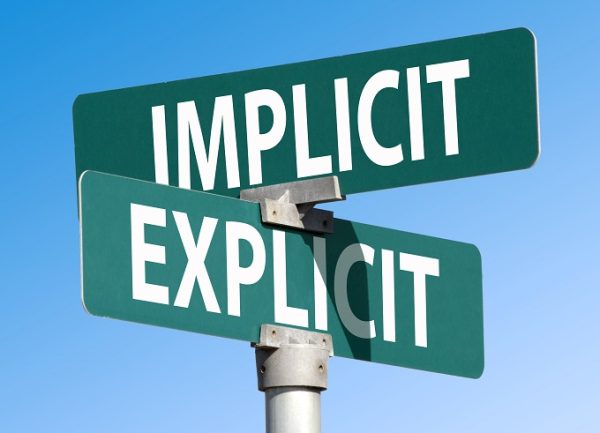There are two types of measures in Microsoft Power BI models: implicit and explicit. Implicit measures are automatic and summarize column data in visuals.
Explicit measures, also referred to as just measures, are custom calculations you create for your model. Put simply, implicit measures are columns that can be aggregated automatically, while explicit measures are custom calculations defined using DAX, and is THE measure that we are familiar of.
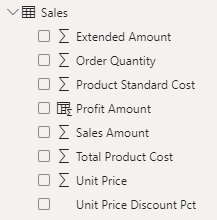
Columns in screenshot above are all numeric columns, once drag and drop in a visual, power bi will sum it up automatically.
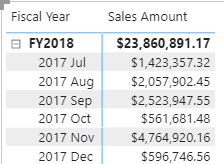
You can click the down arrow to choose a a different aggregation function or Don’t summarize.
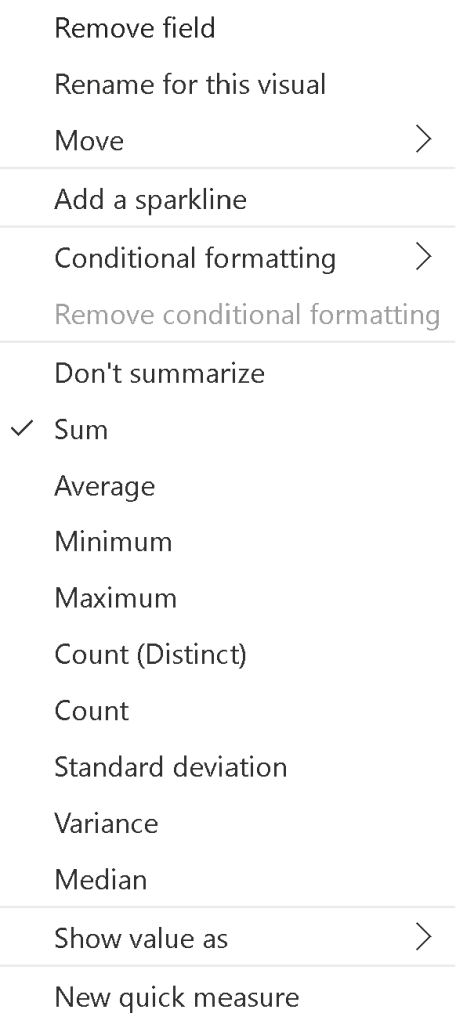
If you want to change the default summarization function for all visuals, you can do so by click on the column, then go to column tools.
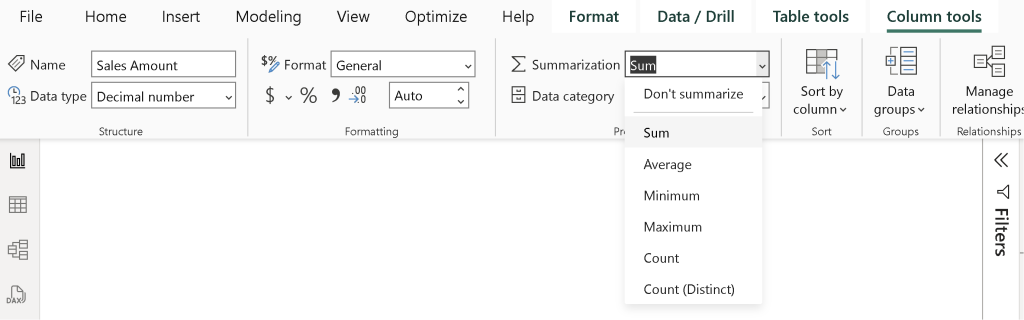
Implicit measure also works on non-numeric columns.
Text columns allow the following aggregations:
- First (alphabetically)
- Last (alphabetically)
- Count (Distinct)
- Count
Date columns allow the following aggregations:
- Earliest
- Latest
- Count (Distinct)
- Count
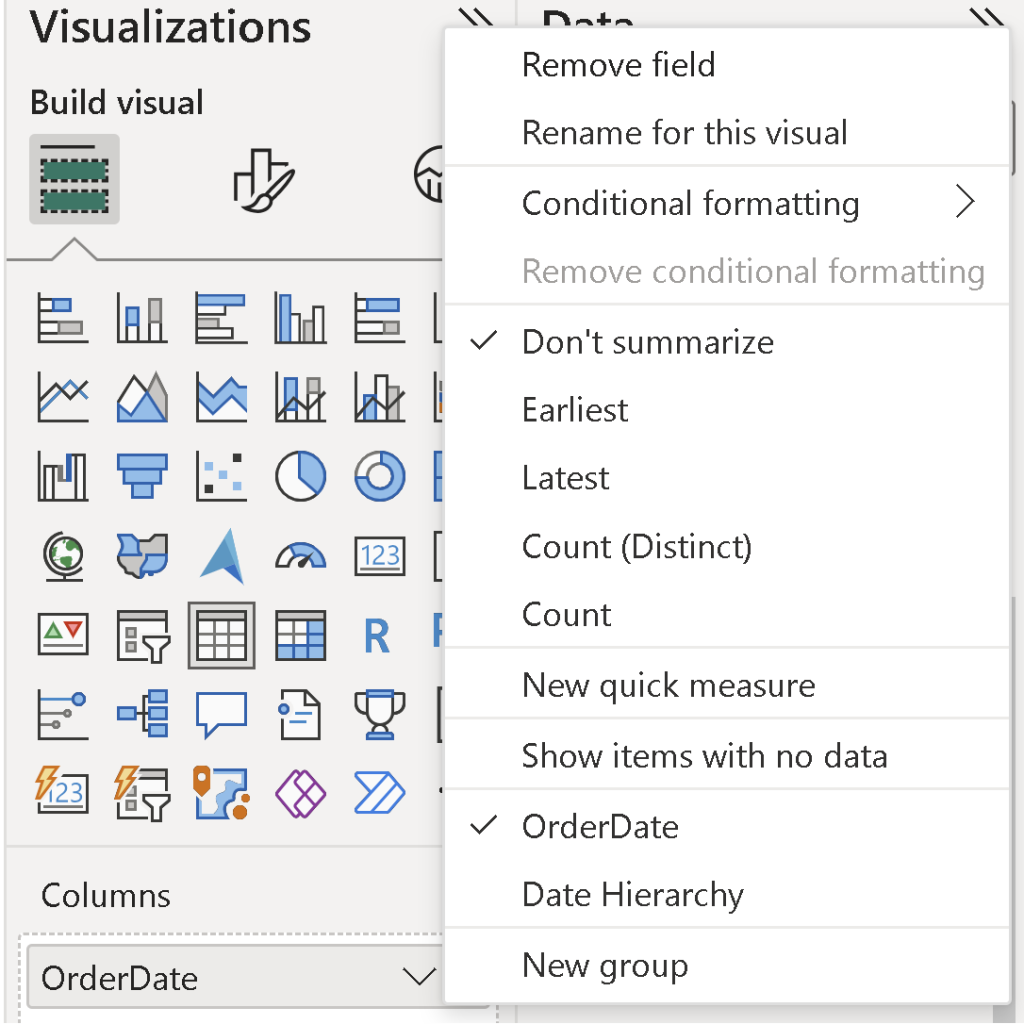
Implicit measures are easy to grasp and apply, offering flexibility in how report authors present model data visually. Furthermore, they reduce the workload for data modelers by eliminating the need to create explicit calculations.
However, for the exact same reason, implicit are most useful in simple scenarios, if you need to meet more complicated business requirement, you will have to create an explicit measure by formulating a Data Analysis Expressions (DAX) formula.