Most experiment analyses start—and end—the same way.
You group by experiment variant.
You calculate averages.
You compare numbers.
You call it a day.


Most experiment analyses start—and end—the same way.
You group by experiment variant.
You calculate averages.
You compare numbers.
You call it a day.
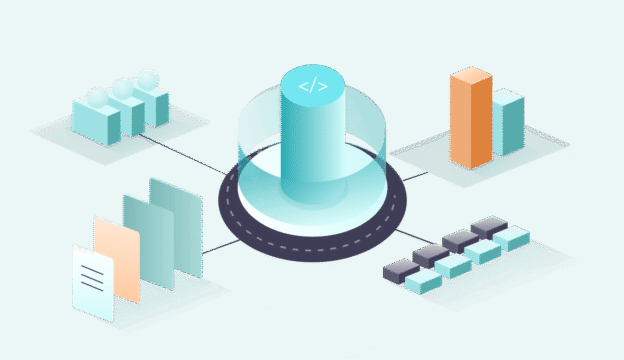
When people talk about feature engineering, SQL is often treated as a second-class citizen.
You’ll hear things like:
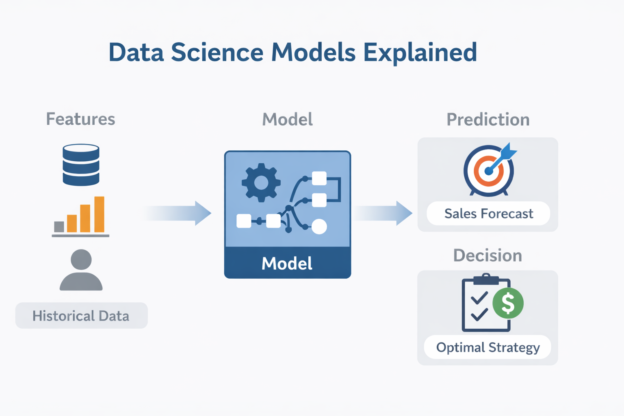
If you’ve worked in BI or analytics long enough, you’ve probably heard people talk about models as if they were something mysterious.
“Once we build a model, we can predict this.”
“The model says this user will churn.”
“We need a better model for this problem.”
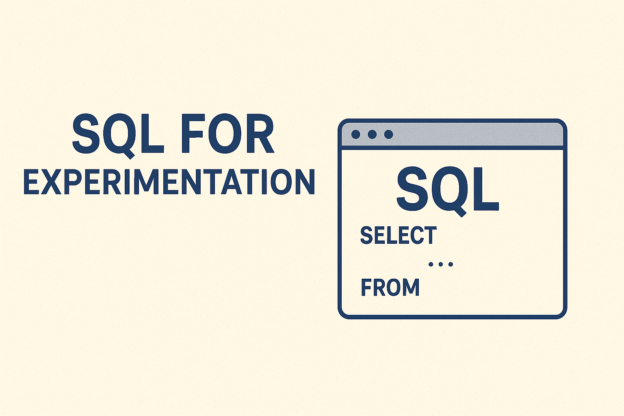
If you’ve ever run an A/B test, you’ve probably seen this happen:
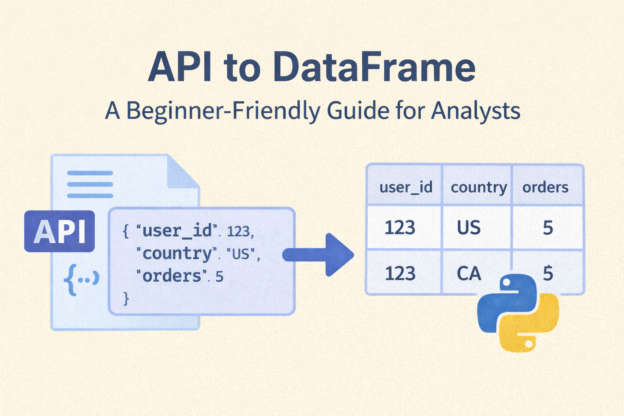
As a data analyst, you’re probably very comfortable working with SQL tables, CSV files, and Excel spreadsheets. But sooner or later, you’ll run into a situation like this:

If you work with data — in analytics, BI, or data engineering — you’ve probably heard the term dbt (pronounced “dee-bee-tee”). It has become one of the most popular tools in the modern data stack because it empowers analysts to build production-grade data pipelines using just SQL.
Continue reading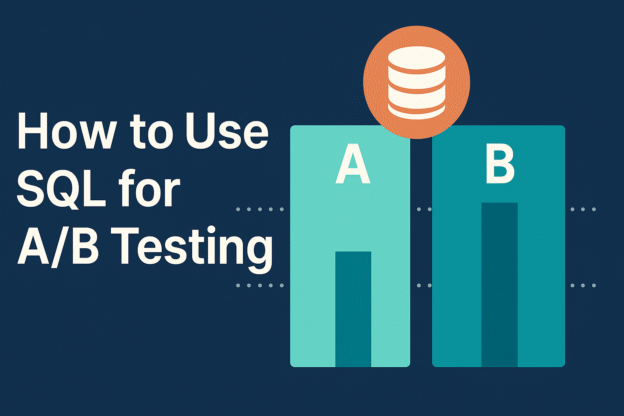
A/B testing (or split testing) is one of the most powerful tools in an analyst’s toolbox: it allows you to compare two (or more) versions of a web page, feature, or user experience — and determine which version truly performs better.
Continue reading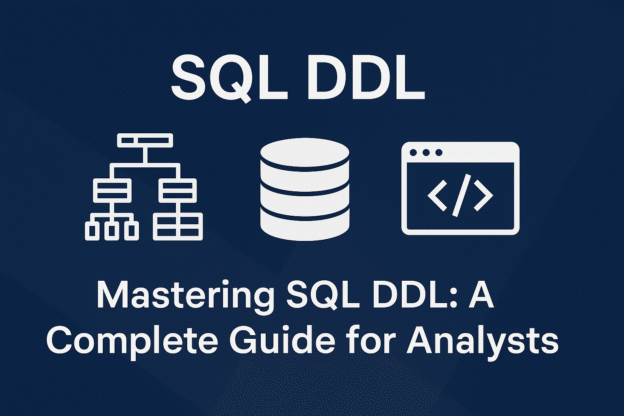
When building data-driven solutions — whether dashboards, reports, or analytical pipelines — you often focus on selecting, transforming, or visualizing data. But to make all that work, you need a well-structured database behind the scenes. That’s where Data Definition Language (DDL) comes in.
Continue reading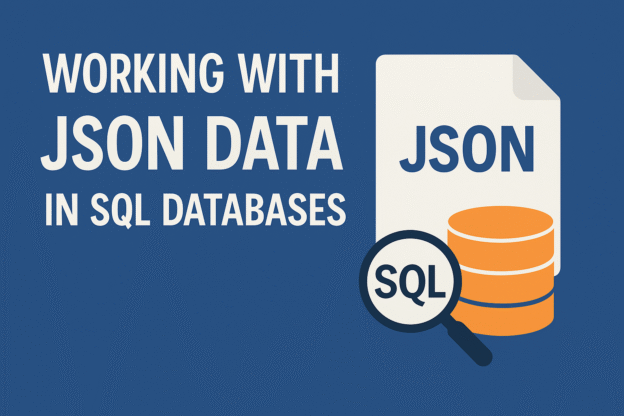
JSON (JavaScript Object Notation) has become the universal language for exchanging data between applications. Whether you’re pulling data from APIs, storing logs, or dealing with semi-structured data in a data lake — JSON is everywhere.
Continue reading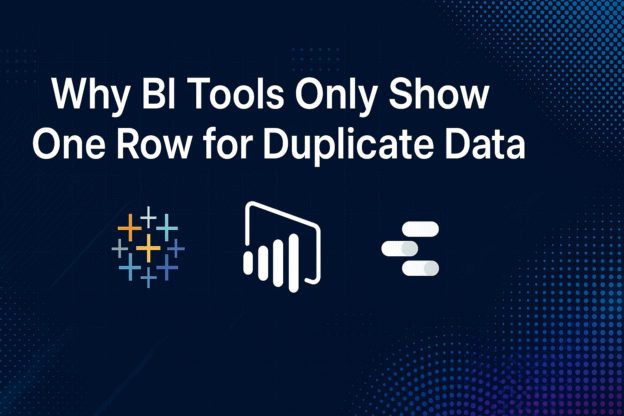
Have you ever imported a dataset into Tableau, Power BI, Looker Studio, or Qlik Sense—only to find that several identical rows suddenly appear as one?
If so, you’ve likely encountered BI tool data deduplication, a fundamental behavior across nearly all modern Business Intelligence platforms.
Continue reading