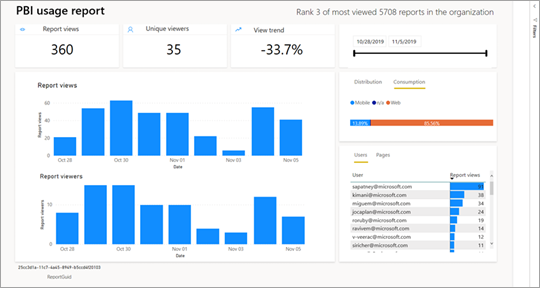It happens sometimes that the report metrics usage report suddenly stopped refreshing, you waited 24 hours as suggested and click on that refresh button hundreds of times and still no new data, then you tried to check the semantic model, it gives this sad message.
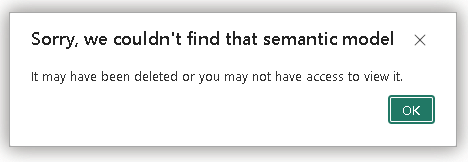
It definitely has not been deleted, don’t you have access to the dataset? The good news is you do, it’s just Microsoft has it hidden so well, it takes some digging to get to it.
Theoretically, you can get a list of all sematic models by going to the setting gear on right top corner and click on Many group storage.
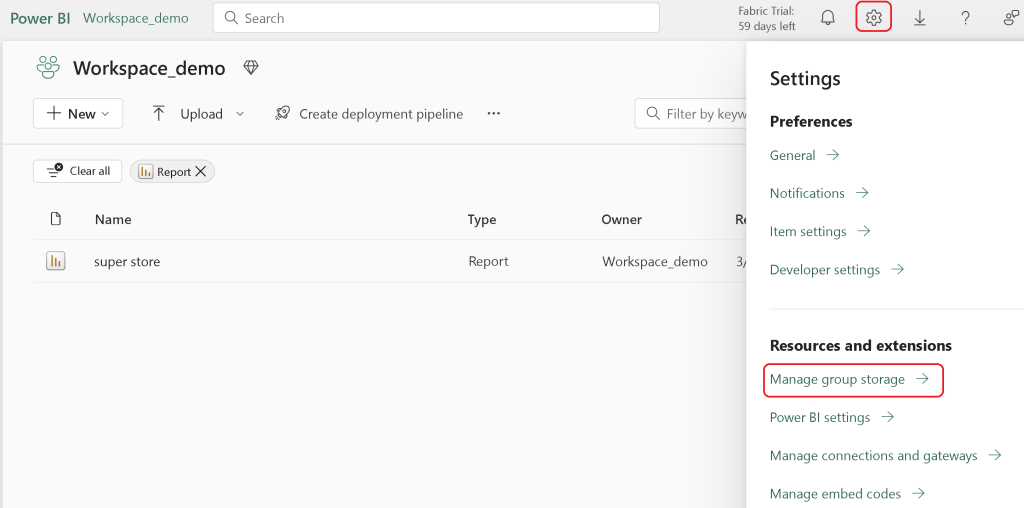
Not surprisingly, the report metrics usage dataset is not there.
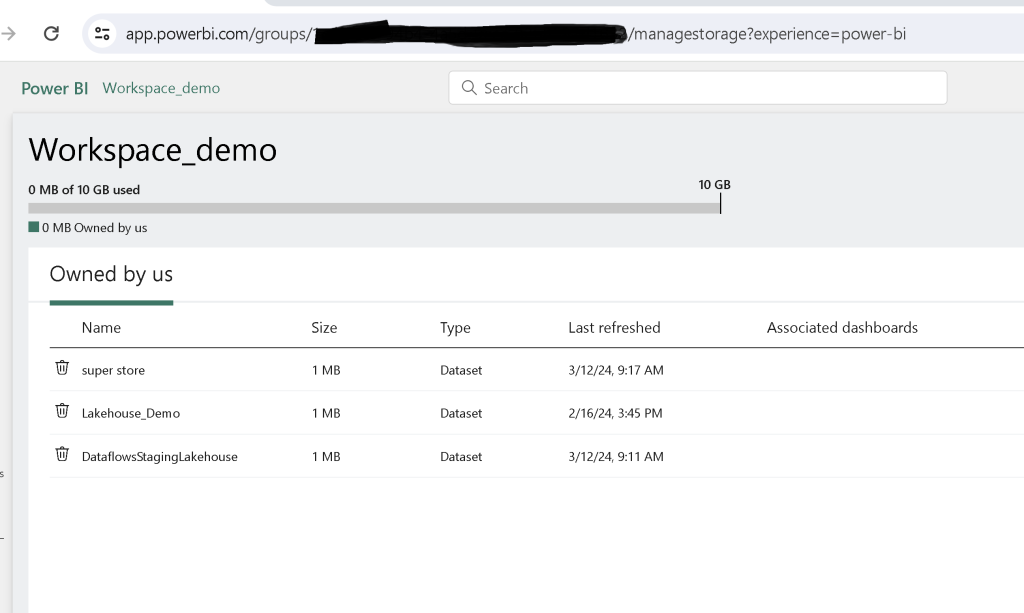
Not to worry, with a little tweaking, it will show up magically, like this:
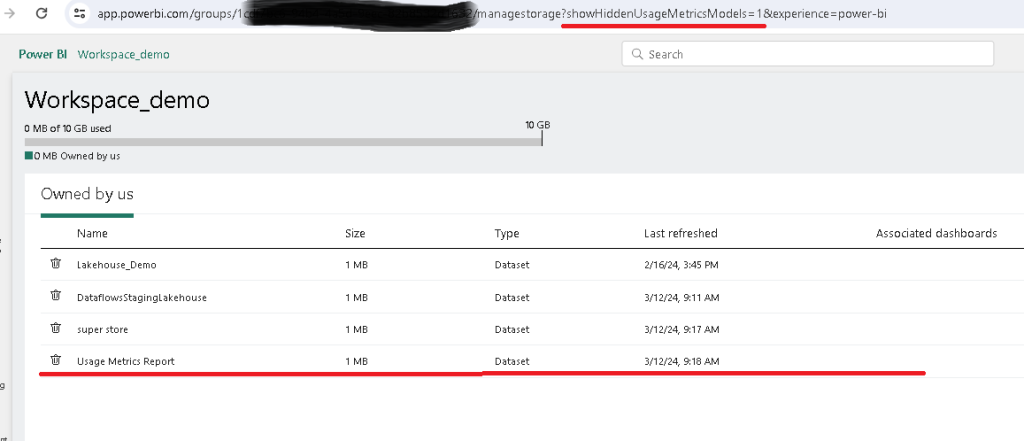
The secret is to enable show hidden models by adding that part in the url.
https://app.powerbi.com/groups/<WorkspaceID>/managestorage?showHiddenUsageMetricsModels=1 just replace the <Workspace> id