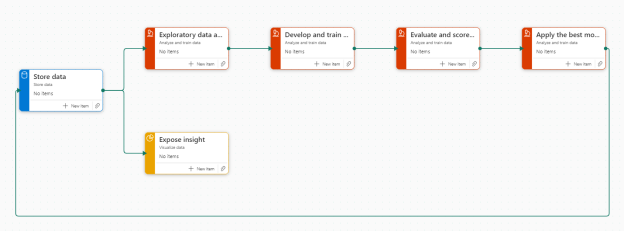In today’s fast-paced business environment, efficiency and productivity are paramount. Microsoft Fabric, a robust and versatile platform, has introduced a new feature aimed at enhancing workflow management: Task Flow. This feature promises to streamline processes, reduce manual intervention, and ultimately, boost productivity. In this comprehensive guide, we will explore the ins and outs of Task Flow, its benefits, and how you can leverage it to optimize your operations.
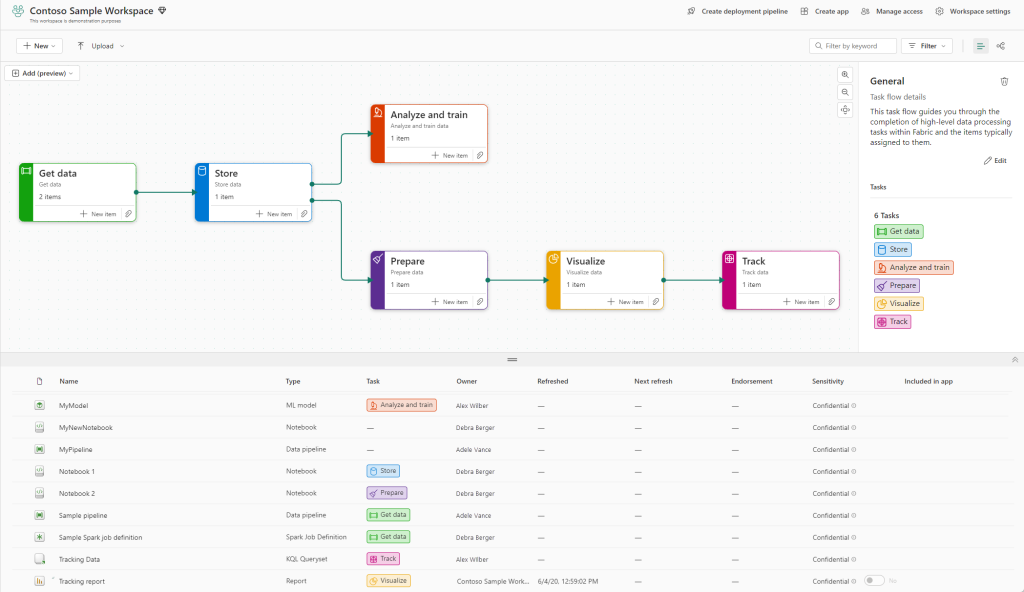
What is Task Flow in Microsoft Fabric?
Task Flow is a new feature in Microsoft Fabric designed to automate and manage complex workflows. It allows users to define, execute, and monitor sequences of tasks, ensuring that processes are carried out efficiently and consistently. Whether you’re managing a simple task list or a complex multi-step process, Task Flow provides the tools you need to keep everything running smoothly.
Key Features of Task Flow
- Automated Task Sequencing: Task Flow enables the automatic sequencing of tasks, ensuring that each step in your workflow is executed in the correct order without the need for manual intervention.
- Conditional Logic: With conditional logic, Task Flow can make decisions based on predefined criteria, allowing for more dynamic and responsive workflows.
- Error Handling: Built-in error handling ensures that your workflows are robust and can recover from failures gracefully, minimizing downtime and disruptions.
- Integration with Microsoft Ecosystem: Task Flow integrates seamlessly with other Microsoft services and tools, such as Azure, Power BI, and Office 365, enabling a cohesive and unified workflow experience.
- Real-time Monitoring and Reporting: Keep track of your workflows with real-time monitoring and reporting features, which provide insights into task status, performance, and potential bottlenecks.
Benefits of Using Task Flow
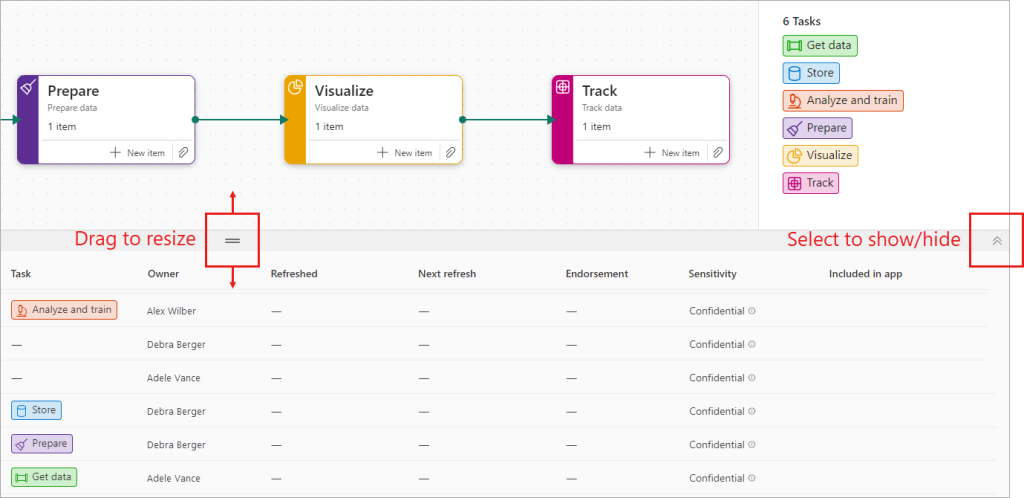
- Increased Efficiency: Automating repetitive tasks and ensuring that processes are executed consistently can significantly reduce the time and effort required to complete workflows.
- Improved Accuracy: By minimizing manual intervention, Task Flow reduces the risk of human error, leading to more accurate and reliable outcomes.
- Scalability: Task Flow can handle workflows of any size and complexity, making it a scalable solution for businesses of all sizes.
- Enhanced Collaboration: By providing a clear and structured workflow, Task Flow facilitates better collaboration and communication among team members.
- Cost Savings: Increased efficiency and reduced errors translate to cost savings, making Task Flow a valuable investment for any organization.
Getting Started with Task Flow
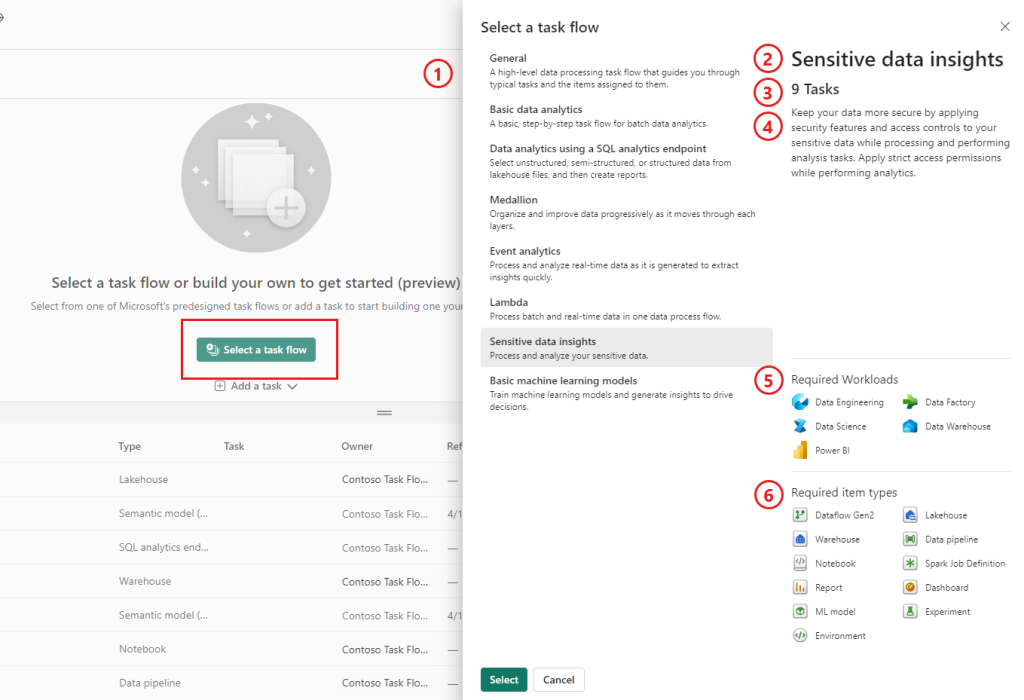
- Define Your Workflow: Start by identifying the tasks that make up your workflow and the order in which they need to be executed.
- Set Up Task Flow in Microsoft Fabric: Navigate to the Task Flow section in Microsoft Fabric and begin creating your workflow. Use the intuitive drag-and-drop interface to add tasks and define their sequence.
- Configure Conditional Logic and Error Handling: Set up conditional logic to ensure your workflow can adapt to different scenarios. Define error handling rules to manage potential issues.
- Integrate with Other Tools: Connect Task Flow with other Microsoft services and tools to create a seamless workflow experience.
- Monitor and Optimize: Use the real-time monitoring and reporting features to keep track of your workflow’s performance. Identify areas for improvement and optimize your Task Flow accordingly.
Real-World Applications
- Project Management: Automate project workflows, from task assignment to progress tracking, ensuring that projects stay on track and within budget.
- Sales and Marketing: Streamline lead management, campaign execution, and reporting, allowing your sales and marketing teams to focus on high-value activities.
- IT Operations: Automate routine IT tasks, such as system updates and backups, reducing the workload on your IT team and minimizing the risk of errors.
- Customer Support: Improve customer support processes by automating ticket routing, response tracking, and escalation management.
Conclusion
Task Flow in Microsoft Fabric is a powerful tool that can transform the way you manage workflows. By automating tasks, incorporating conditional logic, and providing real-time monitoring, Task Flow helps you boost productivity, reduce errors, and achieve better outcomes. Whether you’re looking to streamline project management, enhance sales and marketing efforts, or improve IT operations, Task Flow has the capabilities to meet your needs. Start exploring Task Flow today and unlock the full potential of your workflows.