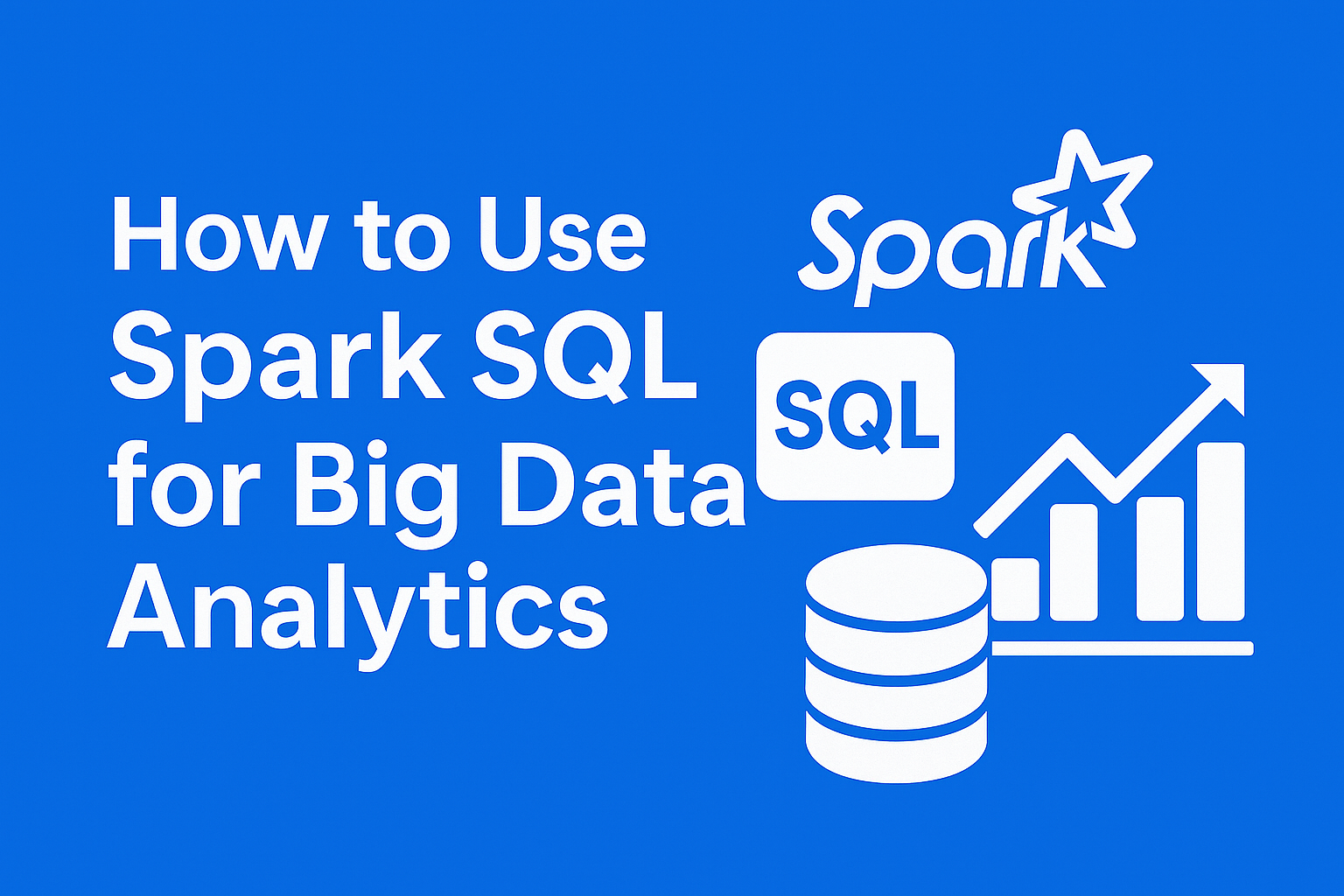As data volumes continue to grow exponentially, traditional SQL engines often struggle to handle massive datasets efficiently. That’s where Apache Spark SQL comes in — a powerful module that combines the scalability of distributed computing with the simplicity of SQL syntax.
Spark SQL bridges the gap between big data and traditional analytics, allowing analysts and data engineers to run familiar SQL queries on terabytes or even petabytes of data — without worrying about infrastructure details.
In this article, we’ll explore what Spark SQL is, how it works, and how you can use it for Big Data Analytics, complete with code examples, best practices, and performance tips.
What Is Spark SQL?
Spark SQL is a component of the Apache Spark framework that enables users to run SQL queries on distributed datasets.
It integrates SQL-based querying with Spark’s powerful computation engine, so you can:
- Query structured and semi-structured data (like JSON, Parquet, CSV).
- Combine SQL and Python/Scala/Java APIs seamlessly.
- Leverage Spark’s distributed memory for lightning-fast performance.
- Connect to BI tools like Tableau or Power BI via JDBC.
In short: Spark SQL makes Big Data analytics more accessible for SQL users — bringing together the worlds of traditional analytics and distributed computing.
Why Use Spark SQL for Big Data Analytics?
Here’s why analysts and data engineers love Spark SQL:
| Feature | Benefit |
|---|---|
| Scalable SQL Processing | Query terabytes of data distributed across multiple nodes. |
| Unified Data Access | Read data from Parquet, ORC, JSON, CSV, Delta Lake, Hive tables, etc. |
| Performance Optimization | Catalyst optimizer and Tungsten engine ensure high efficiency. |
| Interoperability | Easily mix SQL queries with PySpark or Scala transformations. |
| Integration | Connect with BI tools and notebooks via JDBC or ODBC. |
Setting Up Spark SQL Environment
To get started, you’ll need to install or use a Spark environment.
If you’re using PySpark (Python API for Spark), you can install it locally:
pip install pyspark
Then open a Python shell or notebook and start SparkSession:
from pyspark.sql import SparkSession
spark = SparkSession.builder \
.appName("SparkSQLExample") \
.config("spark.master", "local[*]") \
.getOrCreate()
The SparkSession object is your entry point to all Spark SQL functionalities.
Loading Data into Spark SQL
You can read multiple data formats into Spark easily:
# Reading a CSV file
df = spark.read.csv("sales_data.csv", header=True, inferSchema=True)
# Reading Parquet (faster and optimized)
df_parquet = spark.read.parquet("sales_data.parquet")
# Create a temporary view for SQL queries
df.createOrReplaceTempView("sales")
Once you’ve created a view, you can run standard SQL queries:
spark.sql("SELECT Region, SUM(Sales) AS TotalSales FROM sales GROUP BY Region").show()
Example: Analyzing Sales Data with Spark SQL
Let’s use a Superstore-like sales dataset as an example. Assume we have columns:OrderID, OrderDate, Region, Category, Sales, and Profit.
Here’s how we can analyze it using Spark SQL:
# Load data
sales_df = spark.read.csv("superstore_sales.csv", header=True, inferSchema=True)
sales_df.createOrReplaceTempView("sales")
# Query 1: Regional Performance
spark.sql("""
SELECT Region,
ROUND(SUM(Sales), 2) AS TotalSales,
ROUND(SUM(Profit), 2) AS TotalProfit
FROM sales
GROUP BY Region
ORDER BY TotalSales DESC
""").show()
Result:
| Region | TotalSales | TotalProfit |
|---|---|---|
| West | 800,000 | 120,000 |
| East | 700,000 | 110,000 |
Now let’s compute Year-over-Year Growth using Spark SQL window functions:
spark.sql("""
SELECT YEAR(OrderDate) AS Year,
SUM(Sales) AS TotalSales,
ROUND((SUM(Sales) - LAG(SUM(Sales)) OVER (ORDER BY YEAR(OrderDate))) /
LAG(SUM(Sales)) OVER (ORDER BY YEAR(OrderDate)) * 100, 2) AS YoYGrowth
FROM sales
GROUP BY YEAR(OrderDate)
ORDER BY Year
""").show()
This uses the LAG() window function — something you’d normally do in SQL Server or PostgreSQL — but now on distributed data in Spark.
Spark SQL Performance Optimization
To make your queries lightning-fast, follow these tips:
- Use Parquet or Delta formats:
Columnar formats like Parquet compress data and support predicate pushdown, drastically improving performance. - Cache hot tables:
spark.catalog.cacheTable("sales")This keeps frequently accessed data in memory. - Partition large datasets:
If you’re analyzing multi-year data, partition byYearorRegionto skip unnecessary reads. - Leverage broadcast joins:
spark.conf.set("spark.sql.autoBroadcastJoinThreshold", -1)Use broadcast joins when one dataset is small enough to fit in memory. - Enable Adaptive Query Execution (AQE):
spark.conf.set("spark.sql.adaptive.enabled", True)AQE dynamically adjusts query plans during execution for optimal performance.
Integrating Spark SQL with BI Tools
Spark SQL integrates easily with tools like:
- Power BI – via Spark ODBC/JDBC connector
- Tableau – using Spark SQL connection
- Databricks SQL Analytics – cloud-hosted Spark SQL
- Apache Superset / Redash – for open-source visualization
You can also connect Spark SQL tables directly to BI dashboards for live or scheduled queries — enabling near real-time big data reporting.
Common Use Cases for Spark SQL in Big Data Analytics
| Use Case | Description |
|---|---|
| Customer Analytics | Aggregate and segment millions of customer records efficiently. |
| IoT Data Analysis | Process sensor data streams with SQL-like simplicity. |
| ETL Processing | Clean, join, and transform data across large distributed files. |
| Financial Reporting | Run portfolio or transaction analytics across billions of rows. |
| Marketing Attribution | Combine clickstream, ad, and CRM data for ROI analysis. |
Spark SQL vs Traditional SQL
| Feature | Spark SQL | Traditional SQL Engines |
|---|---|---|
| Data Size | Handles terabytes–petabytes | Usually limited to GBs |
| Speed | In-memory distributed | Disk I/O bound |
| Integration | Works with Hadoop, S3, Delta | Usually single source |
| Programming APIs | SQL + Python/Scala | SQL only |
| Deployment | Scalable cluster-based | Single server-based |
Best Practices for Analysts and Engineers
- Always start small. Test queries on subsets of data before scaling up.
- Use schema inference carefully. Define schemas explicitly for production pipelines.
- Monitor job performance. Use Spark UI to check task distribution and shuffle size.
- Avoid unnecessary
collect(). Use.show()or.limit()for quick previews. - Leverage Spark SQL for exploration, not just ETL. Combine SQL with MLlib and DataFrames for end-to-end analytics.
Conclusion
Spark SQL brings the power of distributed computing to the familiar world of SQL analytics. Whether you’re a BI analyst or a data engineer, mastering Spark SQL allows you to analyze massive datasets interactively, build high-performance ETL pipelines, and integrate seamlessly with your favorite BI tools.
By combining SQL’s simplicity with Spark’s scalability, you can transform your big data into meaningful insights — fast.
Discover more from Daily BI Talks
Subscribe to get the latest posts sent to your email.