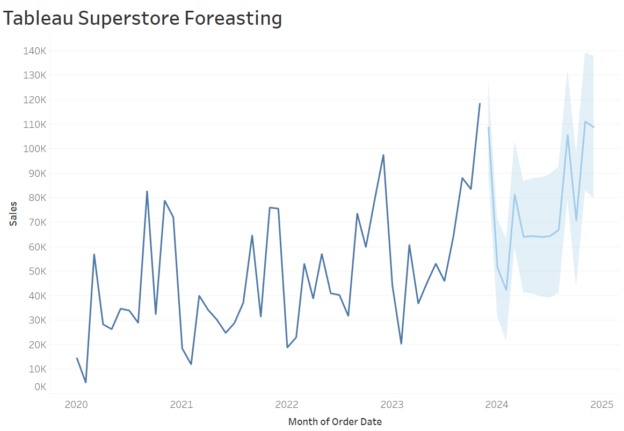Forecasting is a powerful tool in analytics, allowing businesses to make data-driven predictions about future trends and performance. Tableau, a leading data visualization platform, provides robust forecasting capabilities that are easy to use yet sophisticated enough to handle complex data. By integrating statistical models directly into its visualizations, Tableau empowers users to forecast trends and display them in an intuitive manner.
In this article, we’ll delve into Tableau’s forecasting methods, including how they work, when to use them, and step-by-step instructions to implement forecasts in your Tableau dashboards.
Understanding Tableau Forecasting
Tableau uses time series forecasting to predict future data points based on historical trends. It employs exponential smoothing models, which weigh recent data points more heavily than older ones to make predictions. These models automatically account for seasonality, trends, and irregularities in your data.
Key Concepts in Tableau Forecasting
- Time Series Data: Tableau forecasting requires a date field to recognize time-based trends.
- Exponential Smoothing: Tableau uses this statistical technique to smooth out variations in the data while accounting for seasonality and trends.
- Prediction Intervals: Forecasts include confidence intervals to indicate the range of likely values for the predicted data points.
When to Use Tableau Forecasting
Tableau forecasting is most effective in scenarios where:
- Historical Data is Reliable: Sufficient historical data is available to identify trends.
- Seasonality is Present: The data has recurring patterns over specific intervals (e.g., weekly or monthly).
- Linear or Nonlinear Trends Exist: The data shows upward, downward, or fluctuating trends.
Use cases include:
- Sales forecasting for upcoming months or quarters.
- Demand prediction for inventory management.
- Revenue forecasting based on past performance.
How Tableau Forecasting Works
Tableau’s forecasting engine automatically selects the most suitable model based on your data characteristics. It uses these steps:
- Decompose the Data:
- Breaks down data into components: trend, seasonality, and residuals.
- Fit the Model:
- Applies an exponential smoothing algorithm.
- Generate Forecast:
- Produces predictions for future data points based on historical patterns.
Users can customize the forecasting model by adjusting parameters like forecast length and seasonality.
Step-by-Step Guide to Create a Forecast in Tableau
Step 1: Prepare Your Data
- Ensure your dataset includes a date field and a measure to forecast (e.g., sales, revenue).
- Clean your data to remove missing or erroneous values.
- In this case we can use our favorite super store dataset.
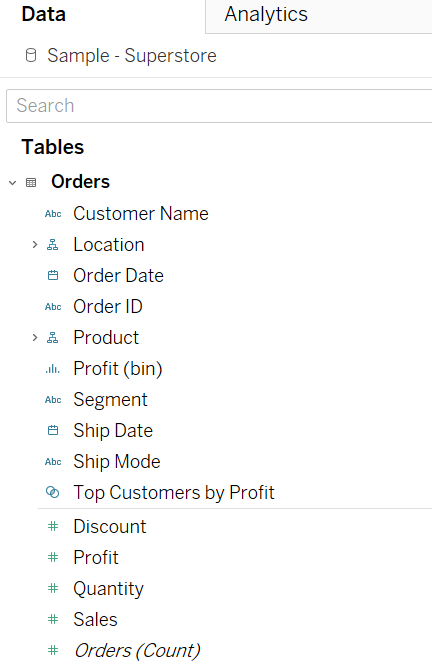
Step 2: Build a Basic Visualization
- Drag your date field to the Columns shelf.
- Drag the measure you want to forecast (e.g., sales) to the Rows shelf.
- Tableau will generate a time series line chart.
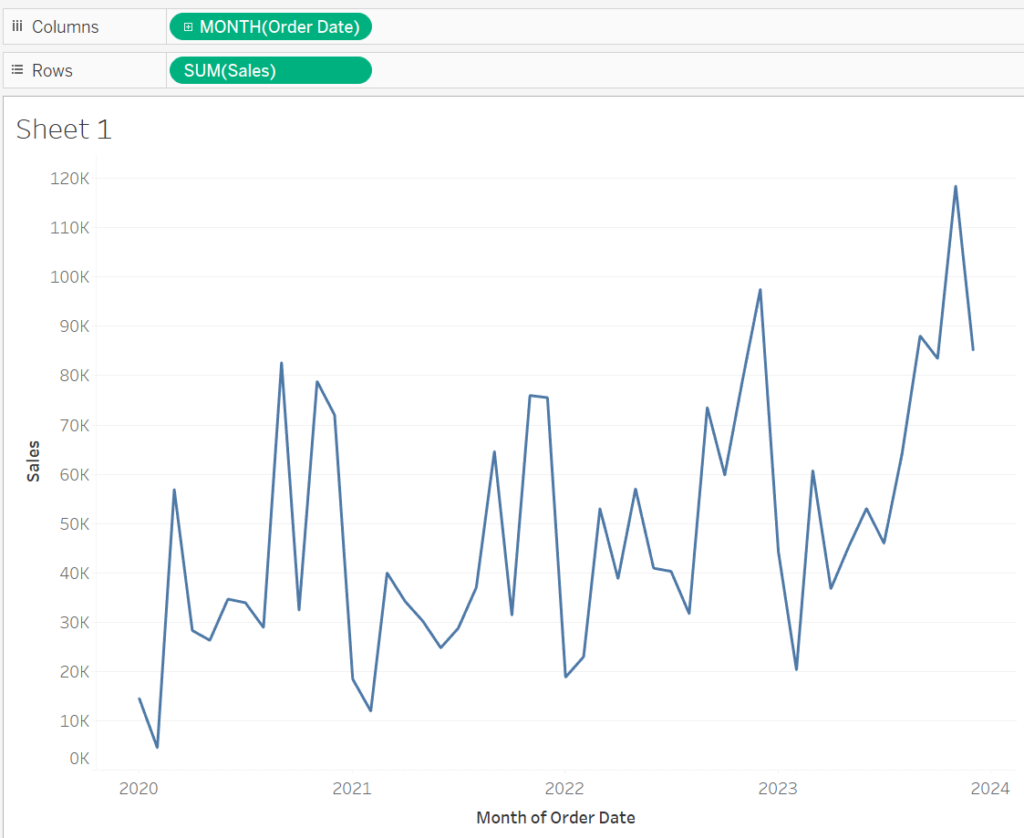
Step 3: Enable Forecasting
- Right-click anywhere on the chart and select Add Forecast.
- Tableau will automatically apply its forecasting model and display future values as an extended line.
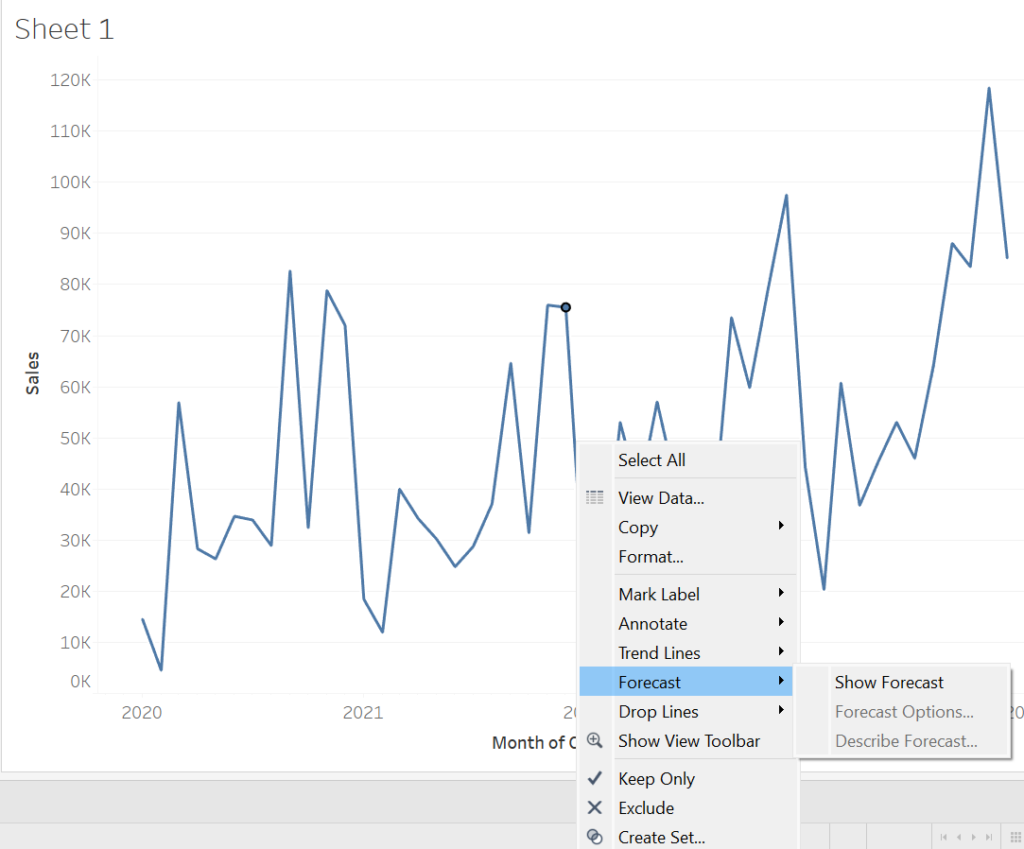
Step 4: Customize the Forecast
Click on the forecast and select Edit to customize:
- Forecast Length:
- Specify how far into the future you want to forecast (e.g., 3 months or 1 year).
- Seasonality:
- Let Tableau automatically detect seasonality or specify a fixed interval (e.g., 12 months).
- Aggregation:
- Choose how to aggregate the data, such as sum, average, or median.
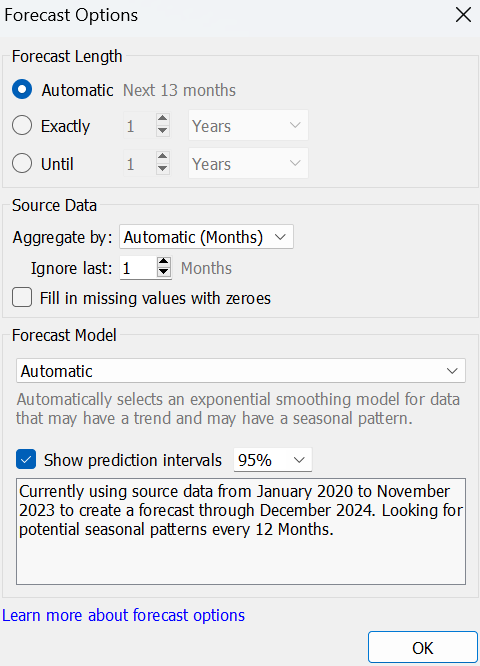
Step 5: Interpret the Results
Use the confidence intervals to assess the reliability of the forecast.
The forecast appears as a dashed line with prediction intervals shown as shaded areas.
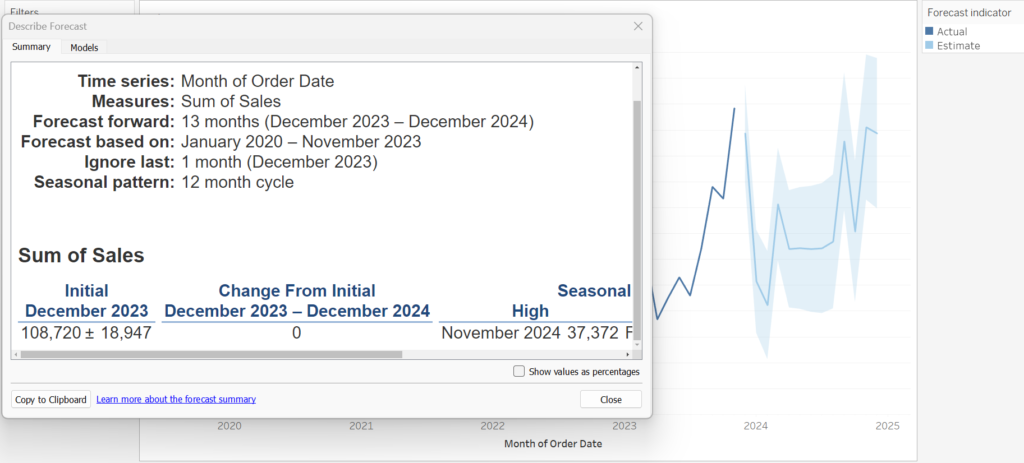
Best Practices for Tableau Forecasting
- Ensure Adequate Data:
- Use at least one year of historical data to improve accuracy.
- Understand Your Data:
- Analyze trends and seasonality before applying a forecast.
- Customize Settings:
- Experiment with different seasonality intervals and aggregation levels.
- Validate Predictions:
- Compare forecasted values with known historical data to assess reliability.
Limitations of Tableau Forecasting
- Dependence on Historical Data:
- Tableau cannot forecast accurately if historical data is inconsistent or sparse.
- Limited Advanced Models:
- Tableau’s forecasting is primarily based on exponential smoothing, which may not handle complex datasets with irregular trends.
- No Causal Relationships:
- Tableau forecasts based only on past trends and doesn’t account for external factors like market changes.
Conclusion
Tableau forecasting is an excellent tool for generating data-driven predictions quickly and intuitively. Its simplicity makes it accessible to users with limited statistical expertise, while its robust algorithms ensure accurate and actionable insights for common business scenarios. By understanding how Tableau’s forecasting works and following best practices, you can leverage this feature to make smarter decisions and plan for the future effectively.
Start incorporating forecasting into your Tableau dashboards today and unlock the power of predictive analytics for your business.
Discover more from Daily BI Talks
Subscribe to get the latest posts sent to your email.