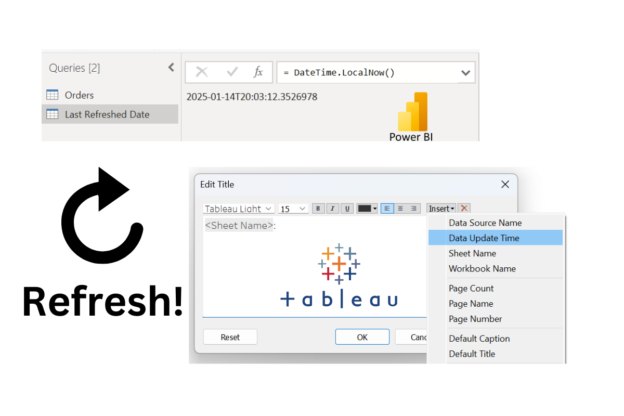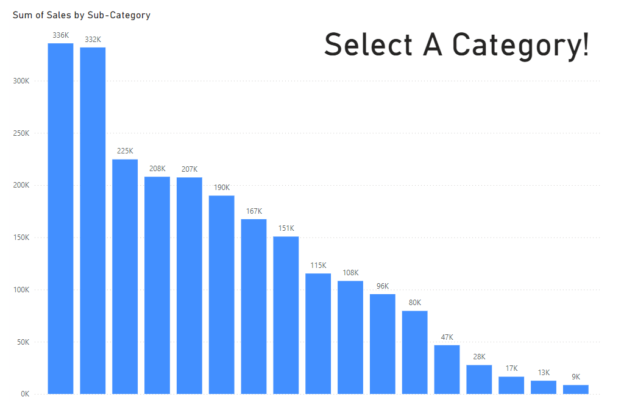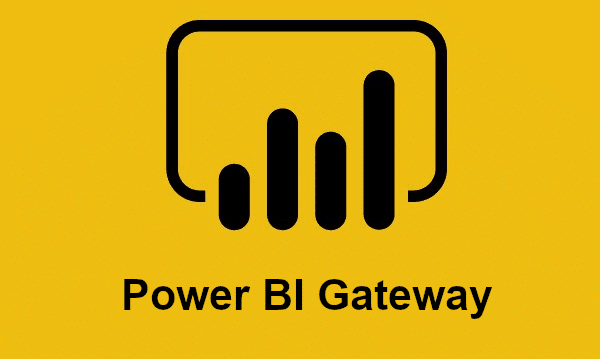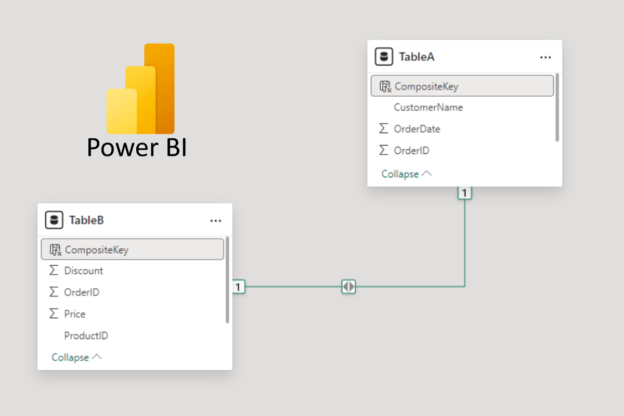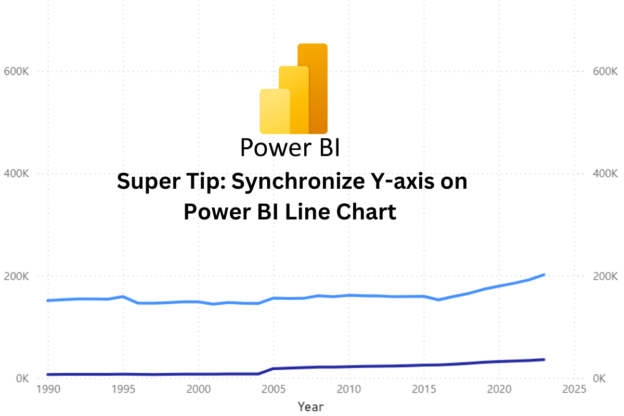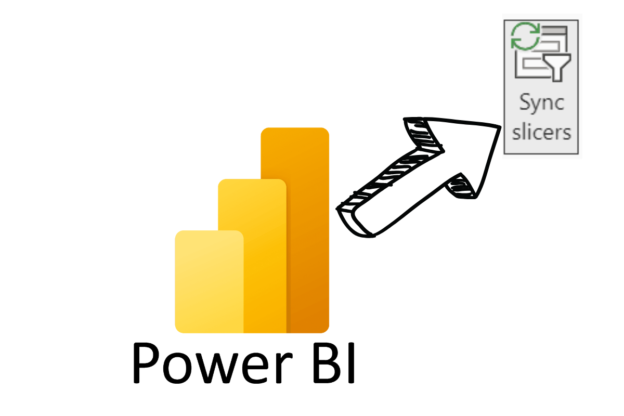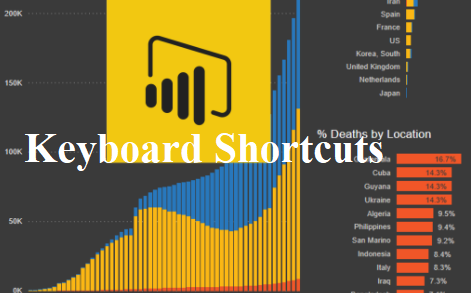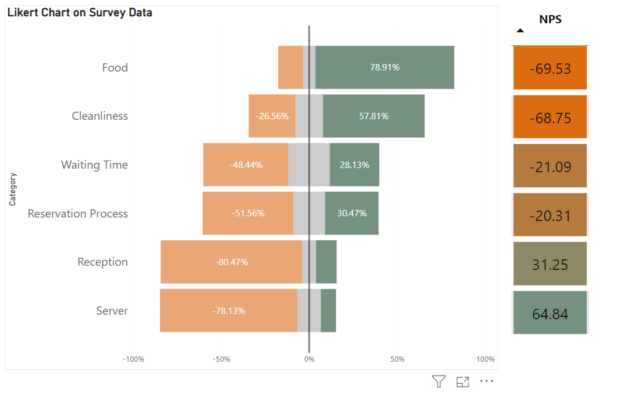In the world of data visualization and reporting, keeping track of the last time your data was refreshed is crucial for ensuring accuracy and reliability. Whether you’re using Power BI or Tableau, adding a refresh timestamp provides transparency and confidence to your audience.
Continue reading