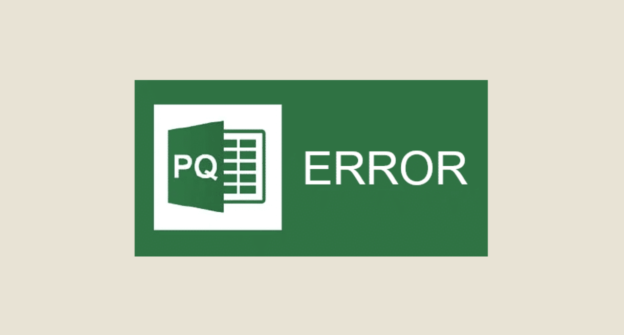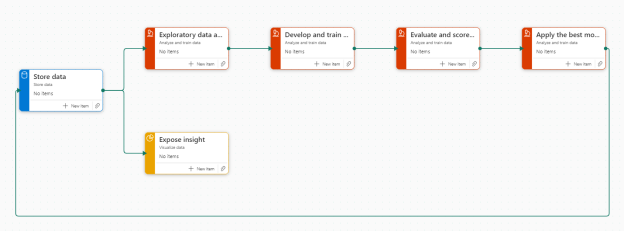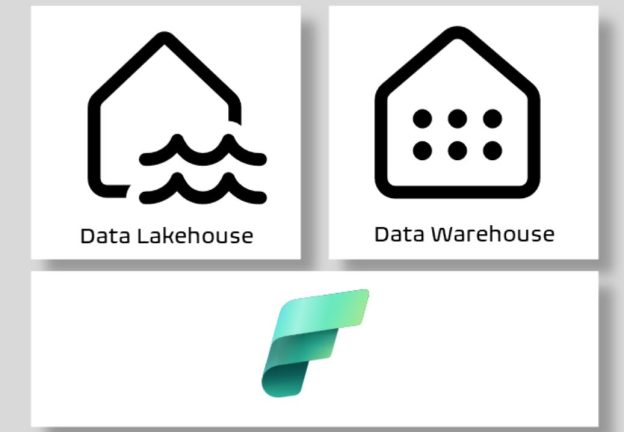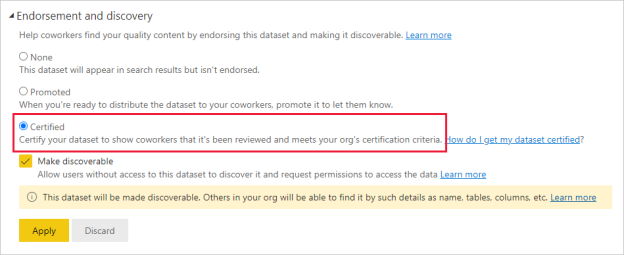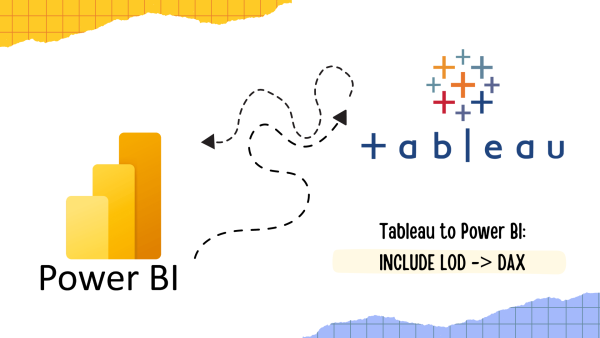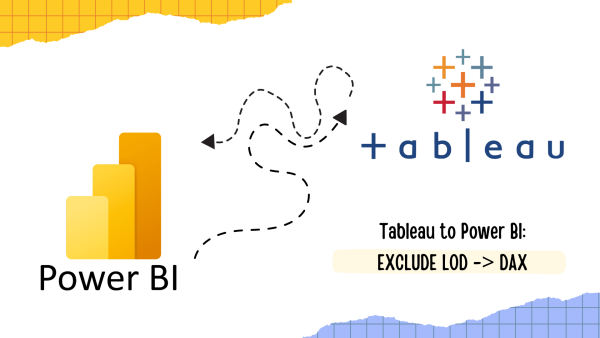Power Query is a powerful tool used in Power BI, Excel, and other Microsoft products to clean, transform, and load data. While it simplifies data preparation, users often encounter various errors that can disrupt workflows and hinder progress. Understanding these errors and knowing how to resolve them is crucial for any data professional. In this blog post, we will explore some common Power Query errors, their causes, and practical solutions to fix them.
Continue reading