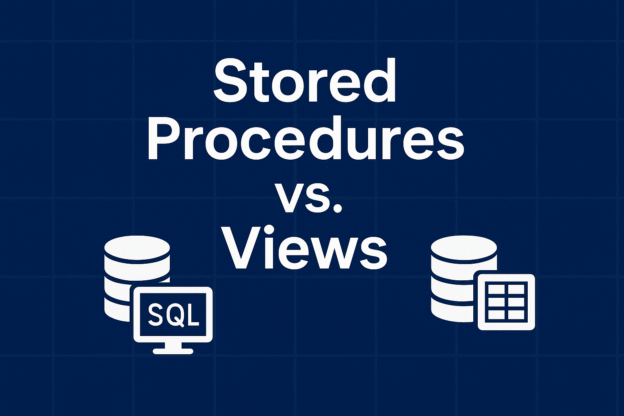When working with databases, business analysts often come across two common objects: stored procedures and views. Both play a key role in querying and managing data, but they serve different purposes. Understanding their differences helps analysts write better queries, collaborate effectively with engineers, and choose the right tool for their reporting needs.
In this article, we’ll break down what stored procedures and views are, compare their strengths and limitations, and discuss when an analyst should use each.
What Is a View?
A view is essentially a saved SQL query that acts like a virtual table. Instead of rewriting the same SQL logic every time, analysts can reference the view directly.
Key Characteristics of Views:
- Virtual Table: Does not store data physically (except in materialized views).
- Reusable Query Logic: Encapsulates business logic for reuse.
- Security Layer: Restricts access to underlying tables by exposing only specific columns.
- Simplicity: Makes complex joins or calculations easier to use repeatedly.
Example (SQL View):
CREATE VIEW SalesSummary AS
SELECT
Region,
SUM(SalesAmount) AS TotalSales,
COUNT(OrderID) AS OrderCount
FROM Sales
GROUP BY Region;
Now analysts can simply run:
SELECT * FROM SalesSummary;
What Is a Stored Procedure?
A stored procedure is a precompiled set of SQL statements that can include logic such as conditions, loops, and parameters. Unlike views, stored procedures can accept inputs and return outputs, making them more powerful for automation.
Key Characteristics of Stored Procedures:
- Programmable: Can include variables, IF/ELSE, and loops.
- Reusable & Dynamic: Supports parameters (e.g., date ranges, regions).
- Performance: Precompiled and optimized by the database engine.
- Data Manipulation: Can insert, update, or delete data — not just select.
Example (SQL Stored Procedure):
CREATE PROCEDURE GetSalesByRegion
@Region NVARCHAR(50)
AS
BEGIN
SELECT
Region,
SUM(SalesAmount) AS TotalSales
FROM Sales
WHERE Region = @Region
GROUP BY Region;
END;
To execute:
EXEC GetSalesByRegion 'West';
Views vs. Stored Procedures: A Side-by-Side Comparison
| Feature | Views | Stored Procedures |
|---|---|---|
| Purpose | Simplify queries, act as virtual tables | Execute complex logic, automate tasks |
| Reusability | Yes, but static queries | Yes, with dynamic parameters |
| Data Access | Read-only (except indexed/materialized views) | Can read and modify data (INSERT, UPDATE, DELETE) |
| Parameters | Not supported | Supported (input/output parameters) |
| Complexity | Simple to moderate queries | Handles complex business logic |
| Use Case Example | Create a clean dataset for reporting | Automate monthly sales data refresh |
When Should Analysts Use Views?
Analysts benefit most from views when they need:
- Consistent reporting logic (e.g., always using the same filters for revenue).
- Simplified access to complex joins.
- Security and governance by exposing only the required fields.
Real-World Example:
A finance team can query a view that hides sensitive salary details while still showing aggregated headcount costs.
When Should Analysts Use Stored Procedures?
Stored procedures are more useful when analysts need:
- Parameterized queries (e.g., sales by a specific date range).
- Batch processing (running multiple steps in sequence).
- Scheduled jobs (monthly refreshes, data cleansing).
- Performance optimization for repetitive tasks.
Real-World Example:
An e-commerce analyst runs a stored procedure each week to refresh aggregated sales tables and push the results into a reporting dashboard.
Common Pitfalls Analysts Should Avoid
- Over-relying on Views: Nesting views inside views can slow performance.
- Using Stored Procedures as Black Boxes: Without documentation, analysts may not know what transformations occur.
- Not Testing Performance: Both views and procedures can become bottlenecks if poorly designed.
Best Practices for Analysts
- Use Views for Reusable Queries: Treat them like datasets for BI tools.
- Use Stored Procedures for Automation: Great for repeatable business processes.
- Work with Engineers: Analysts should collaborate with DBAs to ensure queries are optimized.
- Document Everything: Always track what views/procedures exist and how they’re used.
Conclusion
Both stored procedures and views are essential tools in an analyst’s toolkit, but they serve different purposes. Views simplify querying and provide consistency, while stored procedures enable dynamic, automated, and complex data operations. By knowing when to use each, analysts can work more efficiently, collaborate better with technical teams, and deliver more reliable insights.
Discover more from Daily BI Talks
Subscribe to get the latest posts sent to your email.