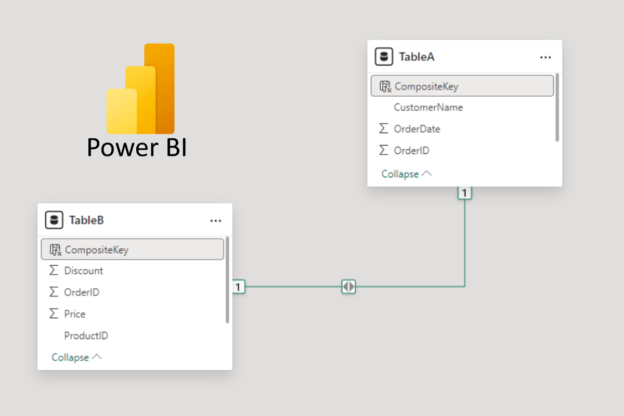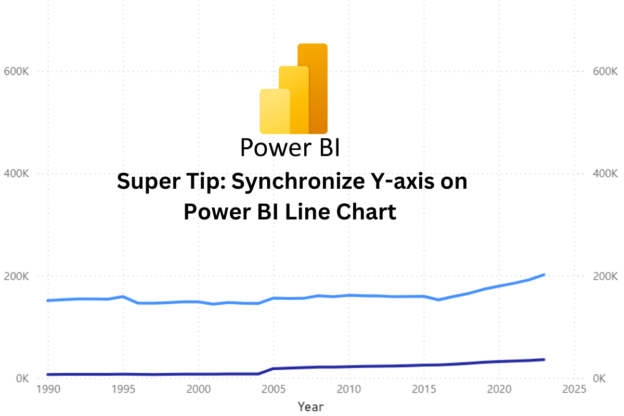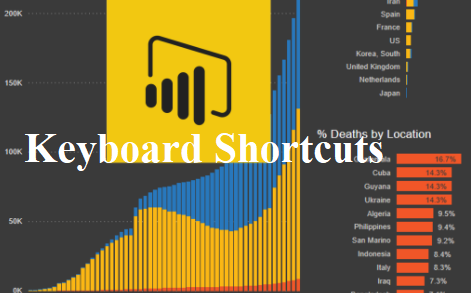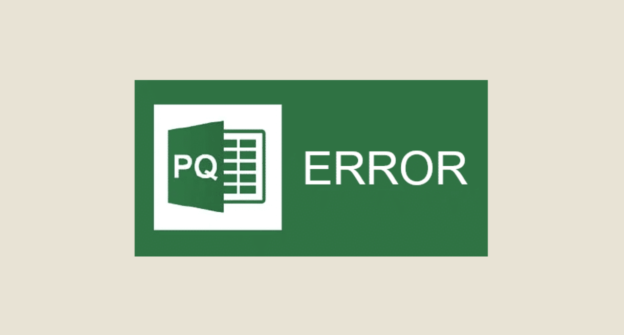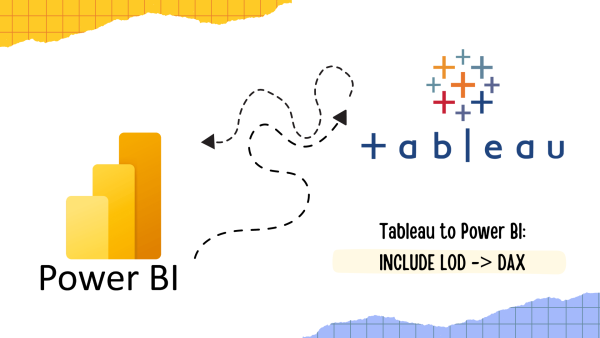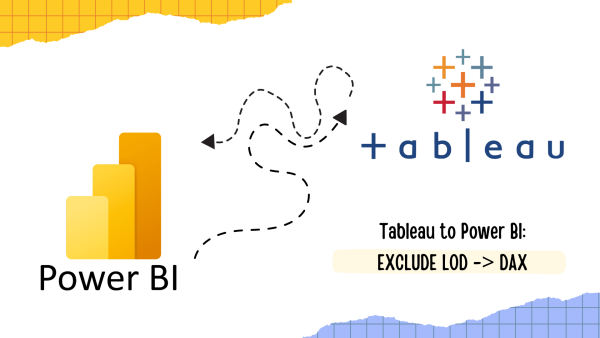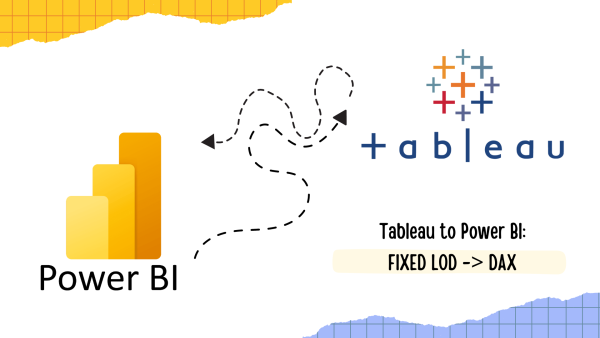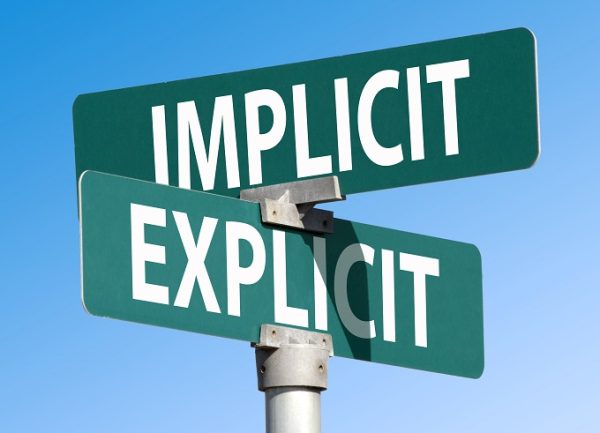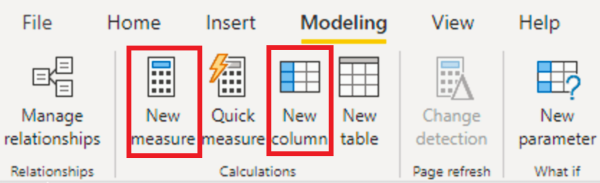Joining tables in Power BI is a common task when working with data models, especially when your tables don’t have a straightforward one-to-one relationship. Sometimes, you may need to combine two tables using multiple columns as the linking fields. This is where creating a composite key comes in handy.
Continue reading