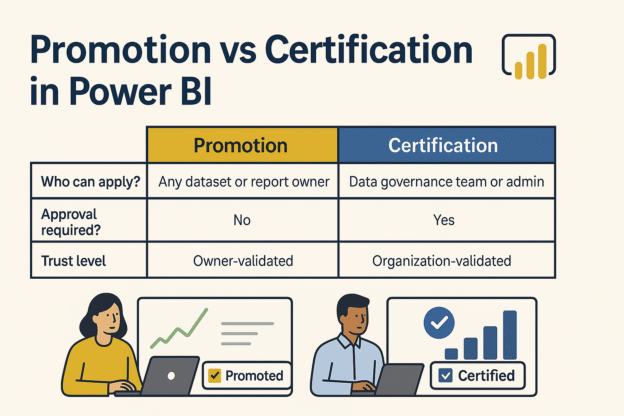When managing Power BI content like reports and datasets, knowing which ones to trust is critical. Power BI’s promotion and certification features help you highlight and share reliable content within your workspace. But what do these features mean, and how are they different? In this article, we’ll explain promotion vs certification in Power BI, introduce the concept of master data, and show you when to use each.
What Do Promotion and Certification Mean in Power BI?
Promotion and certification are part of Power BI’s endorsement system, designed to help users discover trusted data.
✅ Certification: A higher-level endorsement. Certification requires review and approval from a data governance team or admin, ensuring the content meets organizational standards.
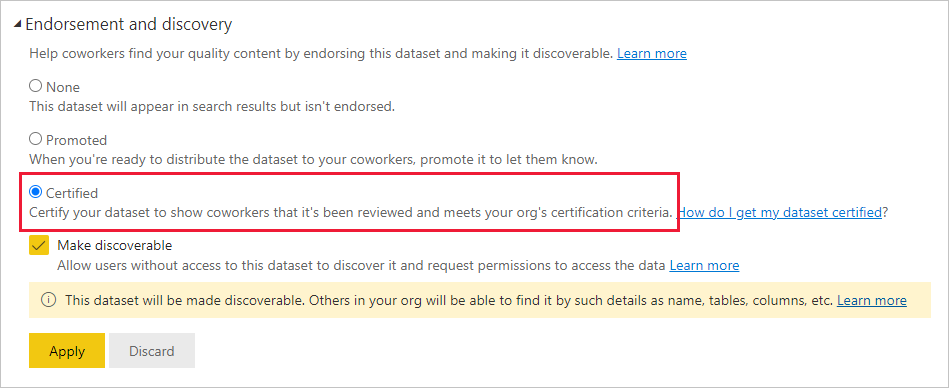
✅ Promotion: A self-service label that dataset or report owners apply to their own content. It signals that the content is reliable and worth sharing.
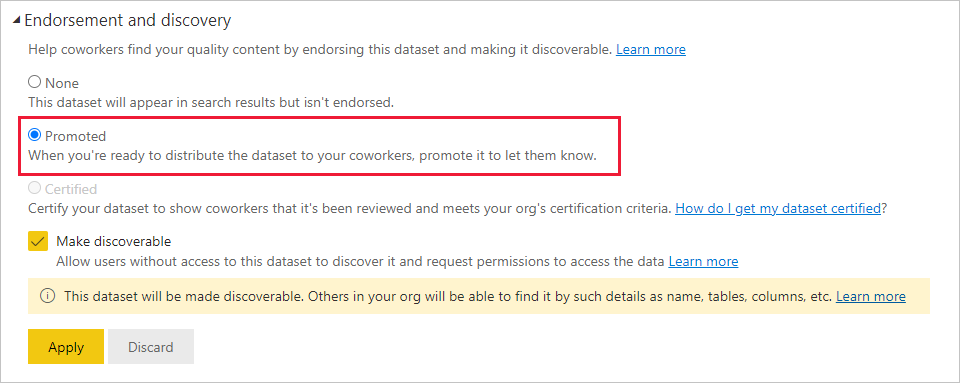
Differences Between Promotion and Certification in Power BI
| Feature | Promotion | Certification |
|---|---|---|
| Who can apply? | Any dataset or report owner | Data governance team or admin |
| Approval required? | No | Yes |
| Trust level | Owner-validated | Organization-validated |
| Visibility | Easily found in Power BI workspace | Prioritized in search and browsing |
In short, promotion is a user-level trust signal, while certification is an organizational trust signal.
Master Data and Endorsement
Master data refers to key data assets that are considered essential for your organization’s operations and analytics. In Power BI, these are typically:
- Key business datasets (e.g., customer lists, financial figures)
- Single sources of truth used across teams
Because of their critical role, master data should be:
✅ Carefully maintained
✅ Consistently accurate
✅ Certified by data stewards or governance teams
Certification is the ideal tool for endorsing master data. When a dataset is both certified and identified as master data, users can trust it for strategic and operational decisions.
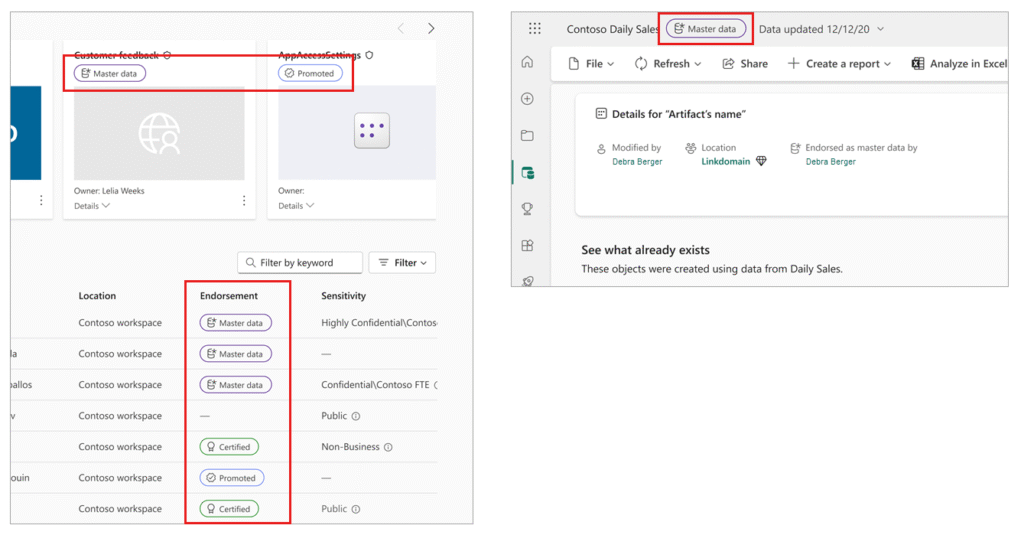
When to Use Promotion in Power BI
Use promotion when:
- You’ve validated the data within your team
- You want to make your dashboard or report easier to find
- Formal review by a central team isn’t needed
Promoting a report helps colleagues in your department find it faster and use it confidently.
When to Use Certification in Power BI
Use certification when:
- The content is widely used across the organization
- It supports important decisions (e.g., finance, executive dashboards)
- Your data governance team has reviewed and approved it
Certification is especially crucial for master data to ensure consistency and compliance.
Practical Examples of Promotion, Certification, and Master Data
💡 Promotion Example:
A marketing analyst creates a dashboard tracking campaign performance. It’s useful for the team, so they promote it for easier discovery.
💡 Certification Example:
The BI governance team reviews core datasets, like sales or financials, ensuring they meet data standards. They certify these for company-wide use.
💡 Master Data Certification Example:
Your organization’s customer database is used by multiple departments—marketing, finance, and sales. The governance team certifies this as master data to ensure everyone uses a consistent, trusted dataset.
Best Practices for Endorsement and Master Data
🔍 Define your guidelines: Make sure your team understands when to promote, when to certify, and what qualifies as master data.
🔍 Encourage promotion: Let team members share useful dashboards while waiting for certification.
🔍 Use certification for critical data: Limit it to trusted, enterprise-wide data.
🔍 Identify master data: Certify these key datasets to build consistency across departments.
🔍 Promote adoption: Endorsement and master data practices reduce confusion and improve trust in your analytics.
Conclusion:
Understanding promotion vs certification in Power BI and the role of master data is key for building trust and clarity in your analytics environment. By using these features effectively, you’ll empower teams to find reliable data and drive better decisions.
👉 For deeper insights, visit the Microsoft documentation on endorsement and master data in Power BI and Microsoft Fabric.
Discover more from Daily BI Talks
Subscribe to get the latest posts sent to your email.