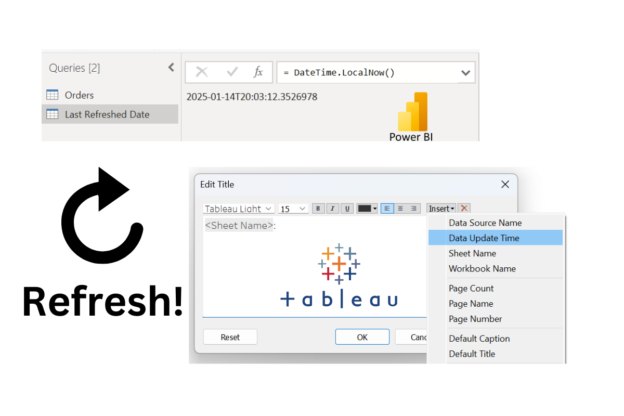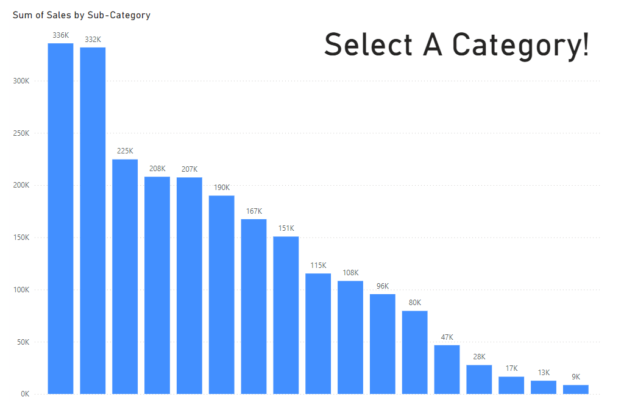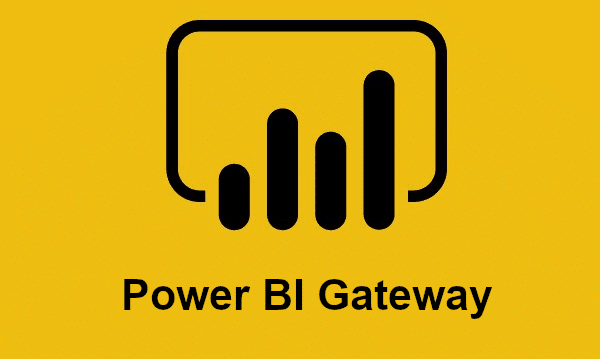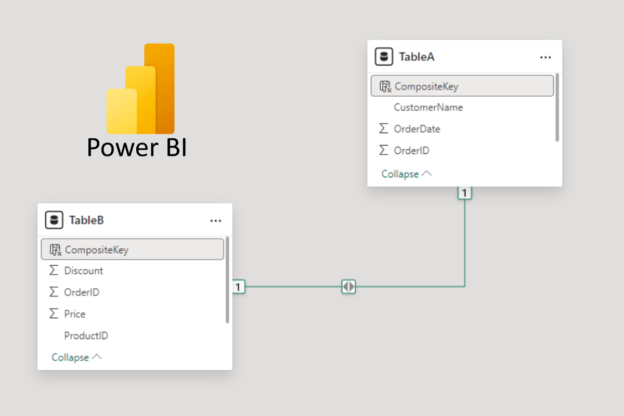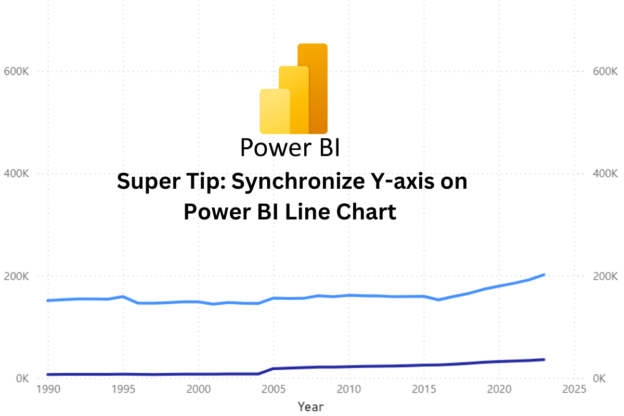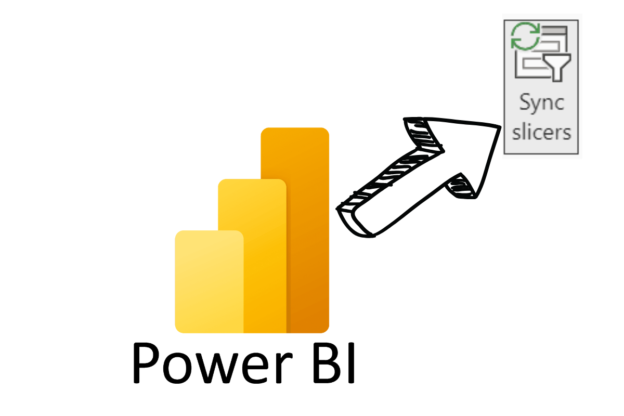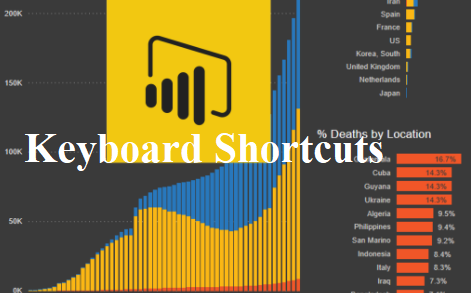When working with large datasets in Power BI, efficiency is key. One of the most powerful optimization techniques is query folding, a process that enables Power BI to push transformations back to the data source instead of handling them locally. But what exactly is query folding, and why is it important?
Continue reading