If you work with data long enough, you’ll eventually face the classic “Why does my number look weird?” problem.
Continue reading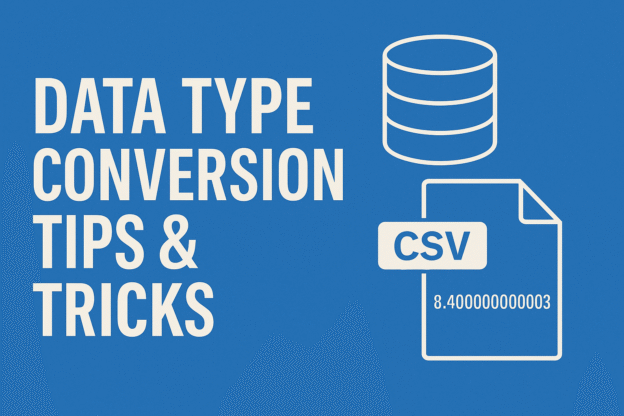

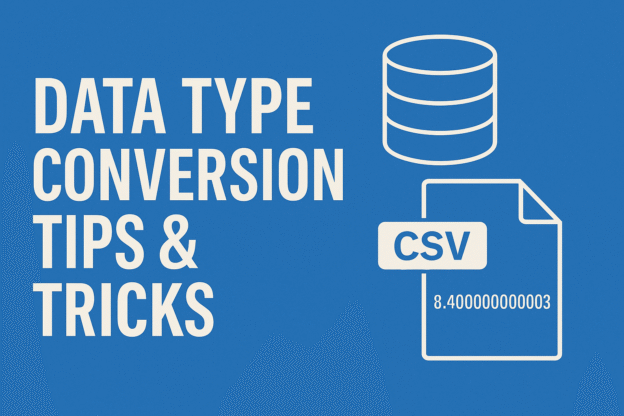
If you work with data long enough, you’ll eventually face the classic “Why does my number look weird?” problem.
Continue reading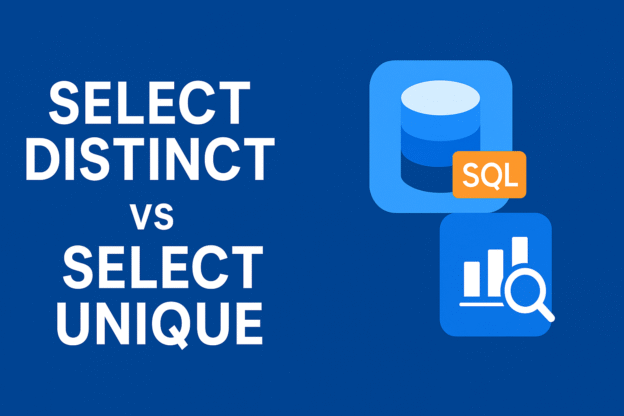
If you’ve worked with SQL for data analysis, you’ve probably used the SELECT DISTINCT keyword to remove duplicate rows. But at some point, you might come across another term — SELECT UNIQUE.
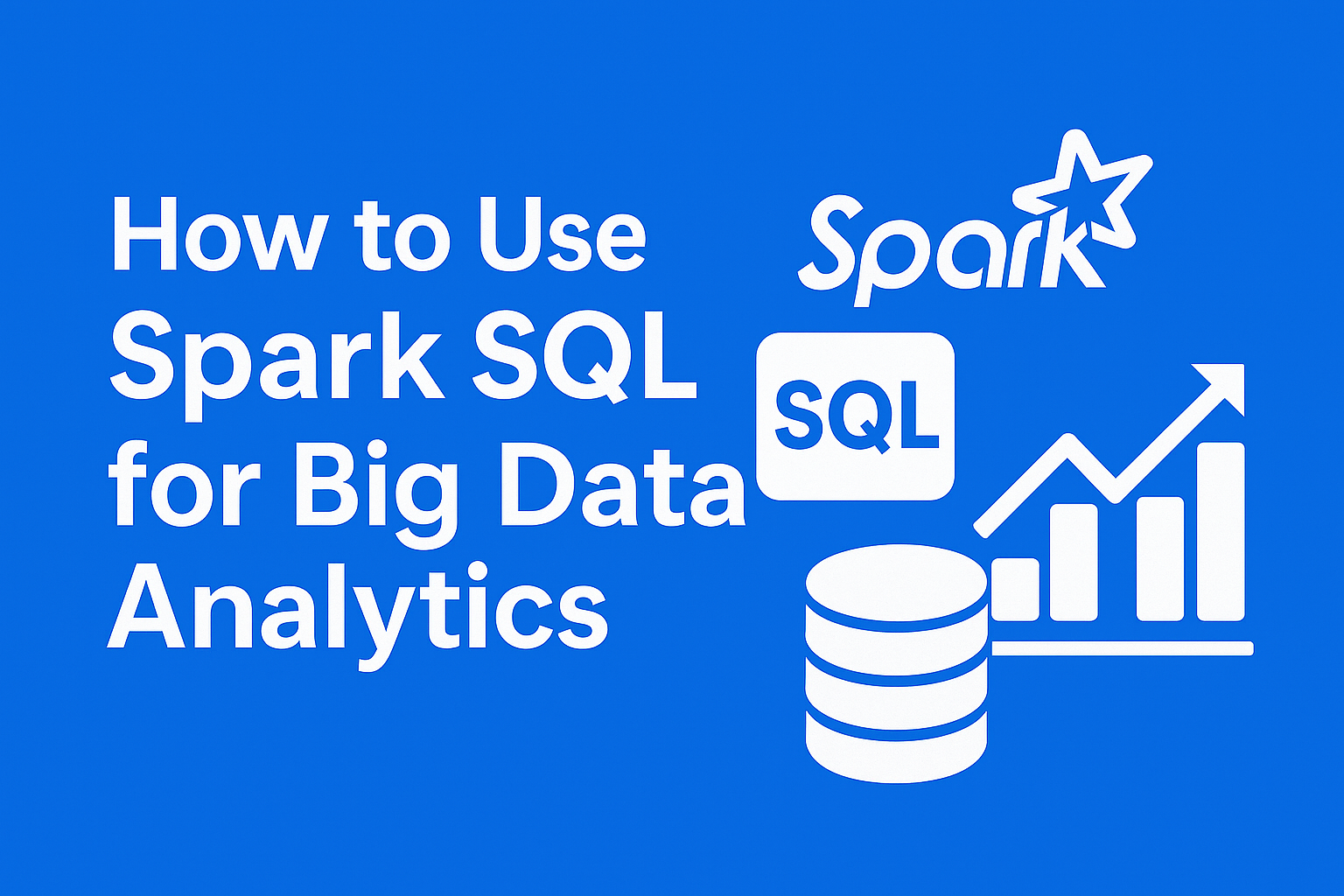
As data volumes continue to grow exponentially, traditional SQL engines often struggle to handle massive datasets efficiently. That’s where Apache Spark SQL comes in — a powerful module that combines the scalability of distributed computing with the simplicity of SQL syntax.
Continue reading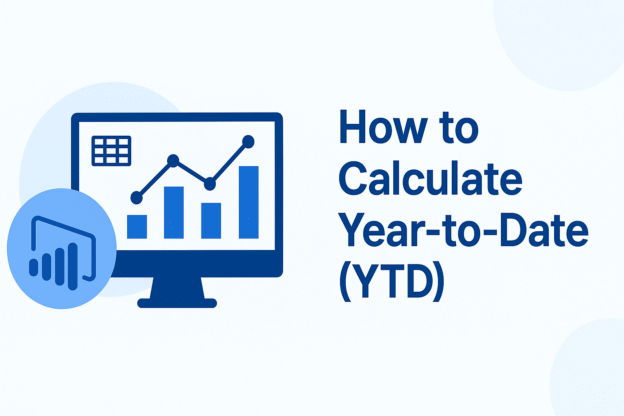
When analyzing sales performance, executives often ask:
“How are we performing so far this year compared to last year?”
That question can be answered easily if you know how to calculate Year-to-Date (YTD) values in Power BI.
Continue reading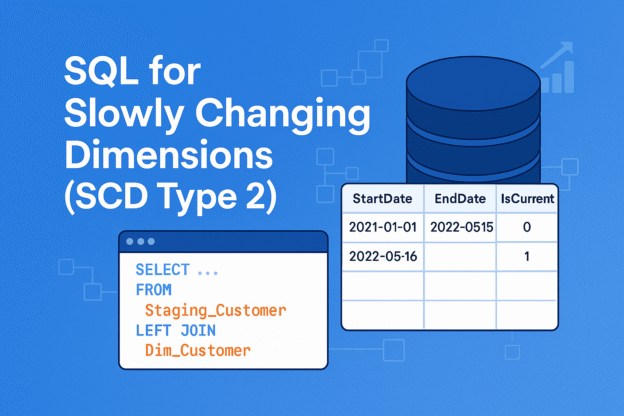
When building data warehouses, you’ll often face a classic challenge: how to track changes in dimension data over time. For example, what if a customer moves to a new city? Should you overwrite their old address or keep the historical record?
Continue reading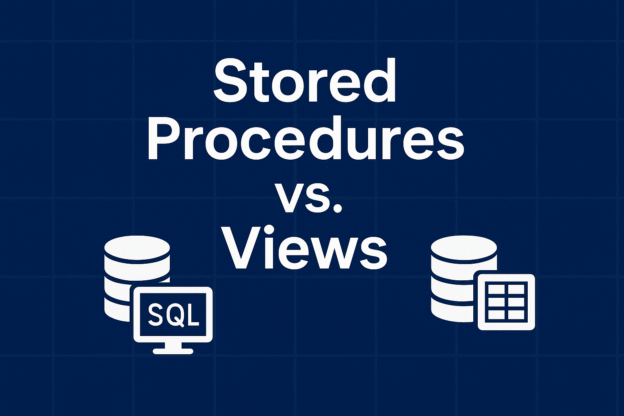
When working with databases, business analysts often come across two common objects: stored procedures and views. Both play a key role in querying and managing data, but they serve different purposes. Understanding their differences helps analysts write better queries, collaborate effectively with engineers, and choose the right tool for their reporting needs.
Continue reading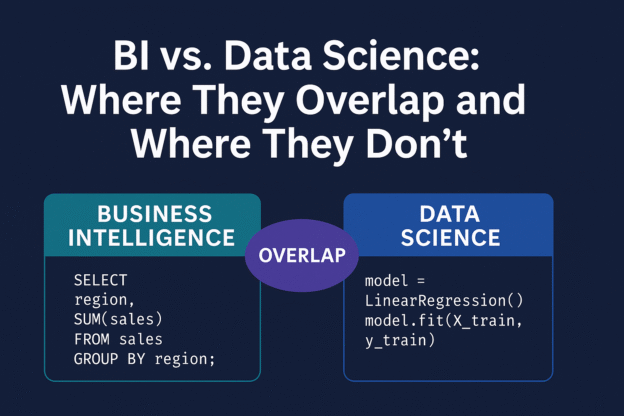
If you’ve worked with data at any level—business analyst, marketing manager, or even startup founder—you’ve probably heard the terms Business Intelligence (BI) and Data Science thrown around. Sometimes they seem interchangeable. Other times, people treat them like polar opposites.
Continue reading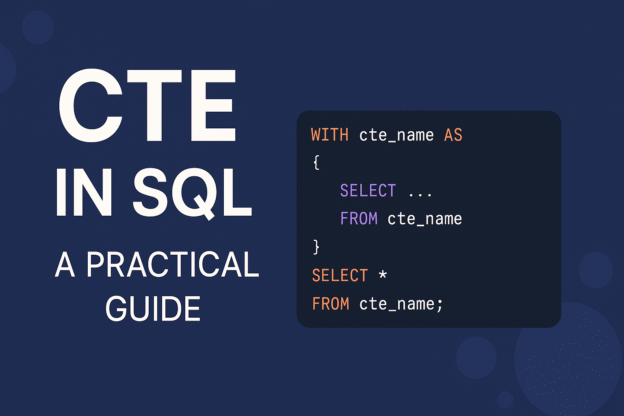
CTE (Common Table Expression) is a temporary result set defined within the execution scope of a single SELECT, INSERT, UPDATE, or DELETE statement.
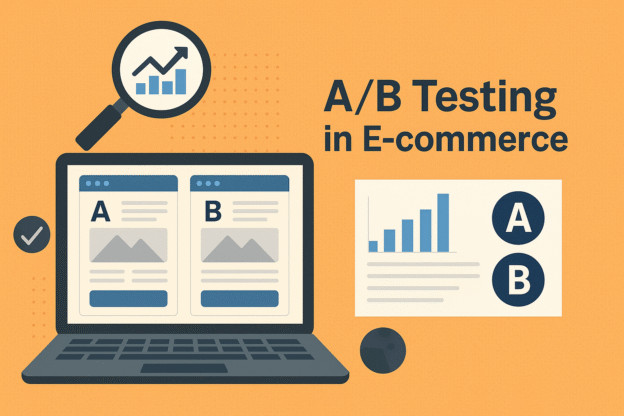
Imagine you launch a new checkout banner promising free shipping. It feels good, it looks good—but does it actually boost purchases?
Continue reading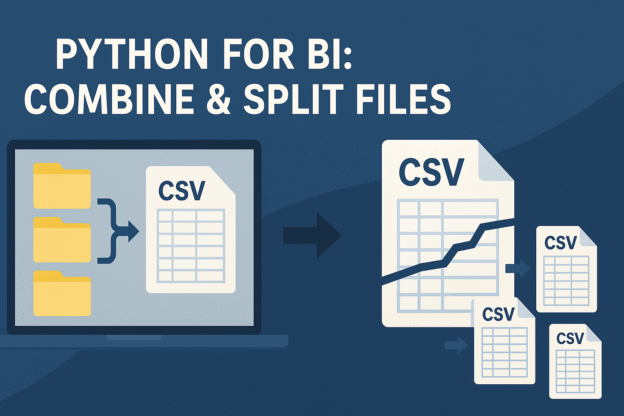
When you work in business intelligence, you inevitably deal with files—lots of them. Sometimes you’ll get a flood of daily CSV exports from your data warehouse. Other times, you’ll inherit a single monster file so large that Excel waves the white flag before it even opens.
Continue reading