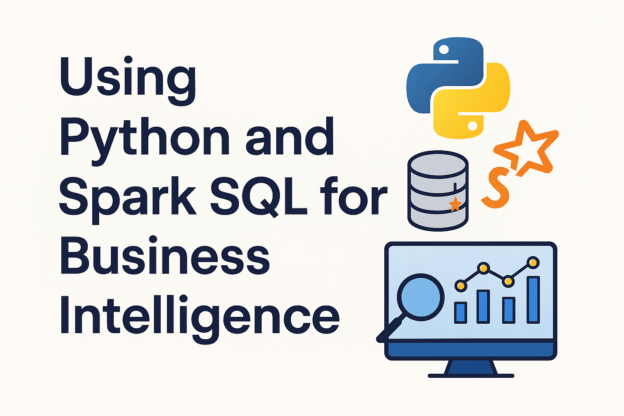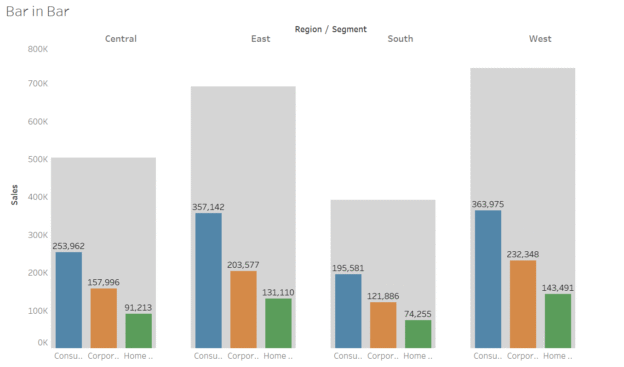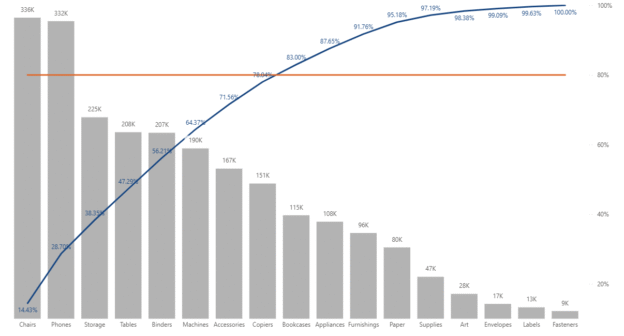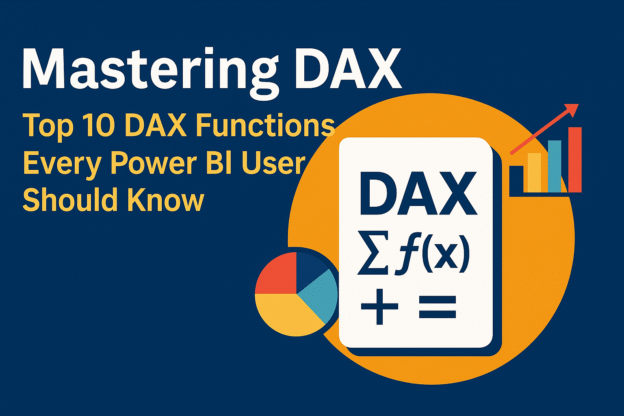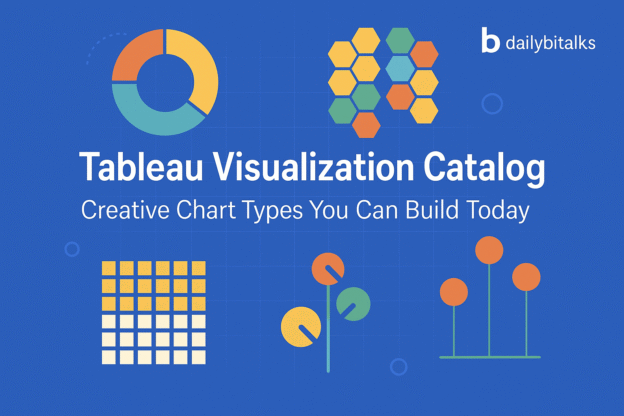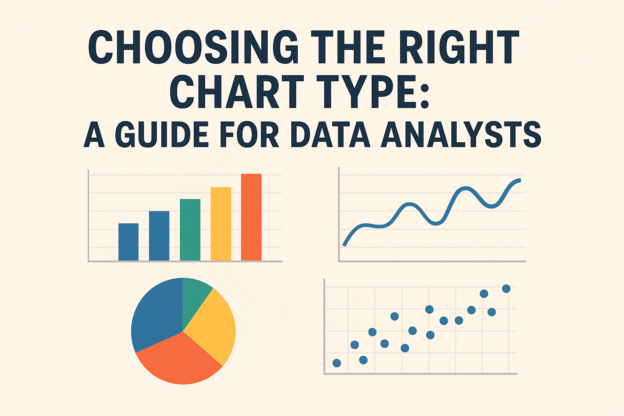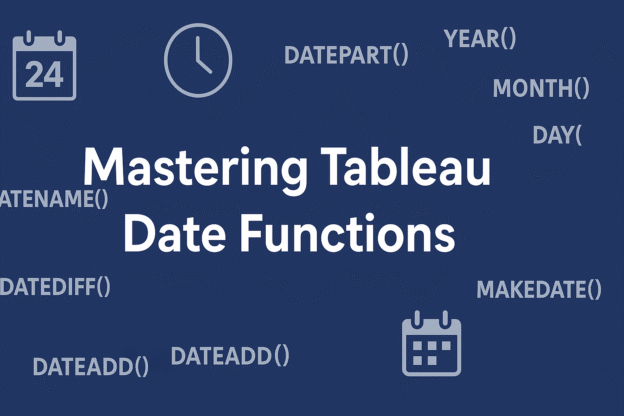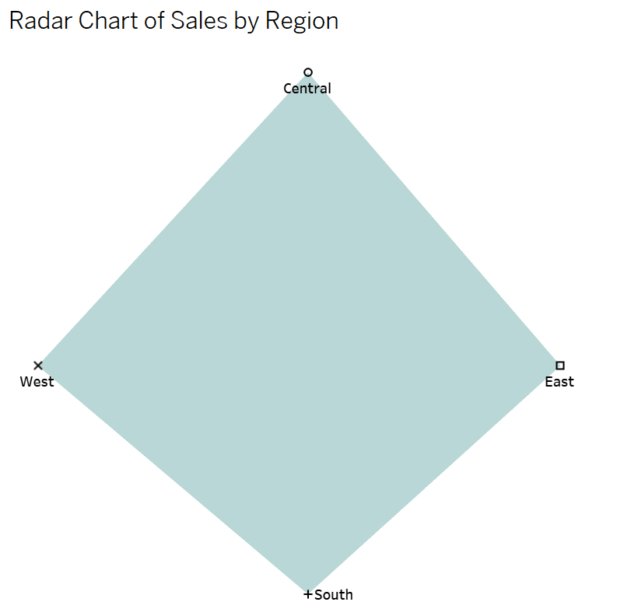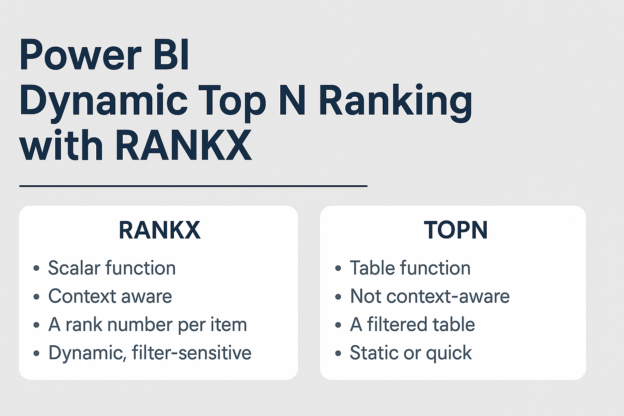In Business Intelligence (BI), SQL is used to extract and manipulate data from databases, while Python adds flexibility for data processing, visualization, and automation. Combining both enables you to build powerful, automated BI pipelines and dashboards.
Continue reading